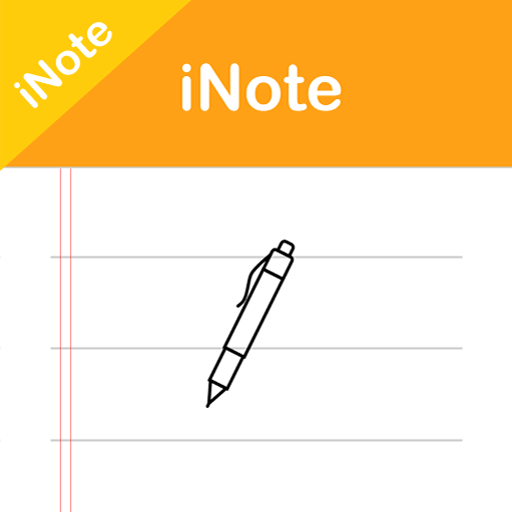iMusic - Music Player IOS style
Jouez sur PC avec BlueStacks - la plate-forme de jeu Android, approuvée par + 500M de joueurs.
Page Modifiée le: 20 janvier 2021
Play iMusic - Music Player IOS style on PC
Music Player I.O.S helps you easily manage all your offline music at one place, browse through quick search and support playing music in many formats. It takes very less memory and provides perfect music experience. It's the most useful OS14 music player for android.
Music player iPhone have Features special:
- Supports all music file format - MP3, MP4, WAV, M4A, FLAC, 3GP, OGC etc by Music IOS
- Play audio, ringtone,create playlist by Iplayer Iphone
- You can add song to queue with I.O.S player
- Show music for album music
- Player all song from library music
- Sort music follow name, album, artist…
- Display now player blur beautiful
- Slide seek bar over song
- Search Music
- Repeat And next, preview song
- Control music from notification
- Delete song from library
- Timer turn off music
- Volume control
- Equalizer Setting
Legal Rights
- Iphone is a Brand of Apple Company and app is not associated with nor in any way related to Apple.
If you like app, please rate 5 stars for us and if find a bug or have suggestions for improvement, please contact me:
vunhiem96@gmail.com
Jouez à iMusic - Music Player IOS style sur PC. C'est facile de commencer.
-
Téléchargez et installez BlueStacks sur votre PC
-
Connectez-vous à Google pour accéder au Play Store ou faites-le plus tard
-
Recherchez iMusic - Music Player IOS style dans la barre de recherche dans le coin supérieur droit
-
Cliquez pour installer iMusic - Music Player IOS style à partir des résultats de la recherche
-
Connectez-vous à Google (si vous avez ignoré l'étape 2) pour installer iMusic - Music Player IOS style
-
Cliquez sur l'icône iMusic - Music Player IOS style sur l'écran d'accueil pour commencer à jouer