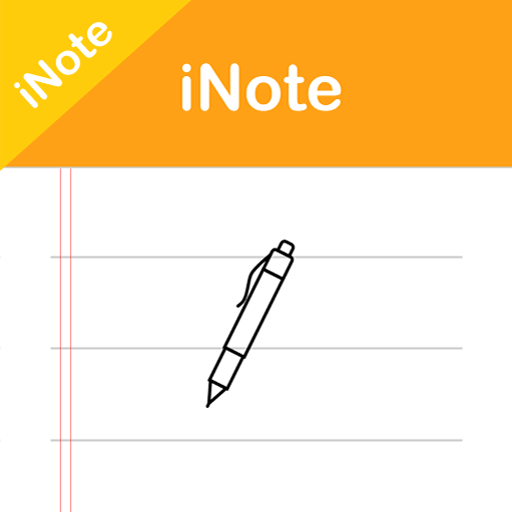iMusic - Music Player IOS style
工具 | N-HStudio
在電腦上使用BlueStacks –受到5億以上的遊戲玩家所信任的Android遊戲平台。
Play iMusic - Music Player IOS style on PC
"Imusic" - A simple Music Player with a best equalizer packed with all the features better than any other music player available for your Android devices and it has the same interface as phone 12 pro max.
Music Player I.O.S helps you easily manage all your offline music at one place, browse through quick search and support playing music in many formats. It takes very less memory and provides perfect music experience. It's the most useful OS14 music player for android.
Music player iPhone have Features special:
- Supports all music file format - MP3, MP4, WAV, M4A, FLAC, 3GP, OGC etc by Music IOS
- Play audio, ringtone,create playlist by Iplayer Iphone
- You can add song to queue with I.O.S player
- Show music for album music
- Player all song from library music
- Sort music follow name, album, artist…
- Display now player blur beautiful
- Slide seek bar over song
- Search Music
- Repeat And next, preview song
- Control music from notification
- Delete song from library
- Timer turn off music
- Volume control
- Equalizer Setting
Legal Rights
- Iphone is a Brand of Apple Company and app is not associated with nor in any way related to Apple.
If you like app, please rate 5 stars for us and if find a bug or have suggestions for improvement, please contact me:
vunhiem96@gmail.com
Music Player I.O.S helps you easily manage all your offline music at one place, browse through quick search and support playing music in many formats. It takes very less memory and provides perfect music experience. It's the most useful OS14 music player for android.
Music player iPhone have Features special:
- Supports all music file format - MP3, MP4, WAV, M4A, FLAC, 3GP, OGC etc by Music IOS
- Play audio, ringtone,create playlist by Iplayer Iphone
- You can add song to queue with I.O.S player
- Show music for album music
- Player all song from library music
- Sort music follow name, album, artist…
- Display now player blur beautiful
- Slide seek bar over song
- Search Music
- Repeat And next, preview song
- Control music from notification
- Delete song from library
- Timer turn off music
- Volume control
- Equalizer Setting
Legal Rights
- Iphone is a Brand of Apple Company and app is not associated with nor in any way related to Apple.
If you like app, please rate 5 stars for us and if find a bug or have suggestions for improvement, please contact me:
vunhiem96@gmail.com
在電腦上遊玩iMusic - Music Player IOS style . 輕易上手.
-
在您的電腦上下載並安裝BlueStacks
-
完成Google登入後即可訪問Play商店,或等你需要訪問Play商店十再登入
-
在右上角的搜索欄中尋找 iMusic - Music Player IOS style
-
點擊以從搜索結果中安裝 iMusic - Music Player IOS style
-
完成Google登入(如果您跳過了步驟2),以安裝 iMusic - Music Player IOS style
-
在首頁畫面中點擊 iMusic - Music Player IOS style 圖標來啟動遊戲