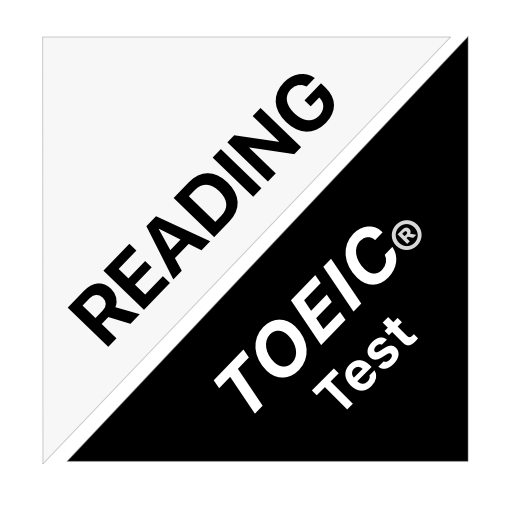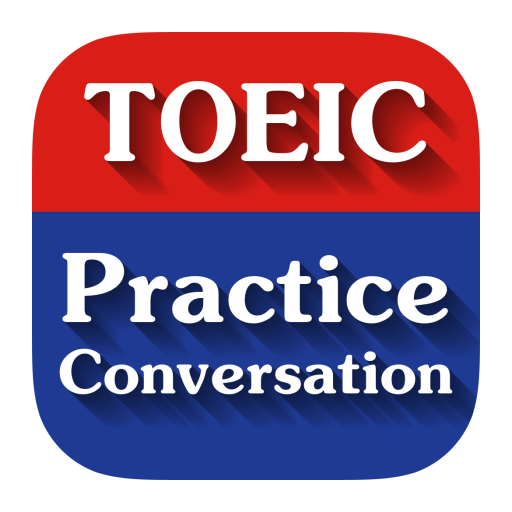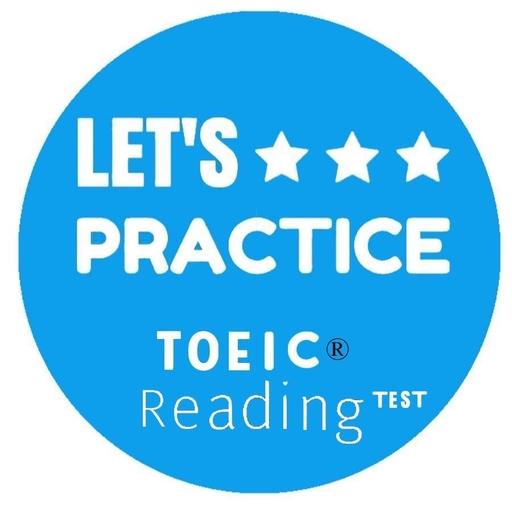Toeic new format, Toeic Practice & Toeic Test
Juega en PC con BlueStacks: la plataforma de juegos Android, en la que confían más de 500 millones de jugadores.
Página modificada el: 2 de enero de 2020
Play Toeic new format, Toeic Practice & Toeic Test on PC
✅ The app include the latest Toeic test, stick to the most realistic Toeic exam.
✅ App will help you improve your reading, listening skills and improve your Toeic score quickly.
▶ You are in of an intensive exam TOEIC exam ?
➝ Toeic Test, Practice Toeic this is best app for you
✔ This app will help you to improve your English as well as your Toeic score
✔ This app provides many practice Toeic,test Toeic synthesized from famous Toeic exam preparation materials.
✔ Learning with 7 categories and simulation Test like new Toeic format 2019
✔ Simple interface and easy to use
✔ Report your result test with score detail
Juega Toeic new format, Toeic Practice & Toeic Test en la PC. Es fácil comenzar.
-
Descargue e instale BlueStacks en su PC
-
Complete el inicio de sesión de Google para acceder a Play Store, o hágalo más tarde
-
Busque Toeic new format, Toeic Practice & Toeic Test en la barra de búsqueda en la esquina superior derecha
-
Haga clic para instalar Toeic new format, Toeic Practice & Toeic Test desde los resultados de búsqueda
-
Complete el inicio de sesión de Google (si omitió el paso 2) para instalar Toeic new format, Toeic Practice & Toeic Test
-
Haz clic en el ícono Toeic new format, Toeic Practice & Toeic Test en la pantalla de inicio para comenzar a jugar