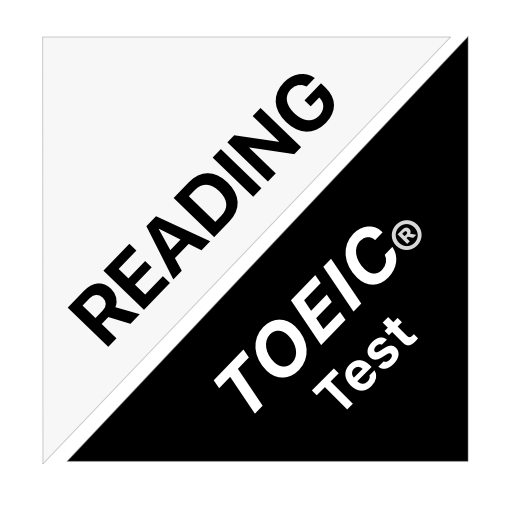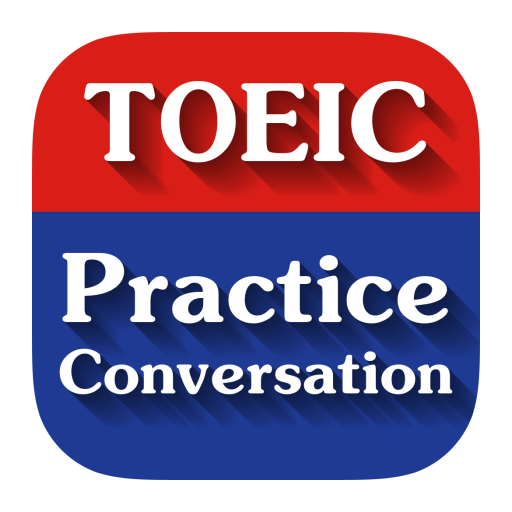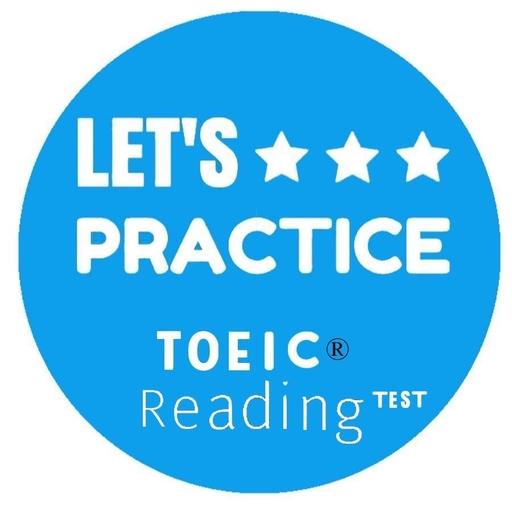このページには広告が含まれます

Toeic新しいフォーマットの練習とテスト
Educational | NHTApps
BlueStacksを使ってPCでプレイ - 5憶以上のユーザーが愛用している高機能Androidゲーミングプラットフォーム
Play Toeic new format, Toeic Practice & Toeic Test on PC
Best app for test Toeic new format,Always updated the latest exam Toeic,speedup exam Toeic
✅ The app include the latest Toeic test, stick to the most realistic Toeic exam.
✅ App will help you improve your reading, listening skills and improve your Toeic score quickly.
▶ You are in of an intensive exam TOEIC exam ?
➝ Toeic Test, Practice Toeic this is best app for you
✔ This app will help you to improve your English as well as your Toeic score
✔ This app provides many practice Toeic,test Toeic synthesized from famous Toeic exam preparation materials.
✔ Learning with 7 categories and simulation Test like new Toeic format 2019
✔ Simple interface and easy to use
✔ Report your result test with score detail
✅ The app include the latest Toeic test, stick to the most realistic Toeic exam.
✅ App will help you improve your reading, listening skills and improve your Toeic score quickly.
▶ You are in of an intensive exam TOEIC exam ?
➝ Toeic Test, Practice Toeic this is best app for you
✔ This app will help you to improve your English as well as your Toeic score
✔ This app provides many practice Toeic,test Toeic synthesized from famous Toeic exam preparation materials.
✔ Learning with 7 categories and simulation Test like new Toeic format 2019
✔ Simple interface and easy to use
✔ Report your result test with score detail
Toeic新しいフォーマットの練習とテストをPCでプレイ
-
BlueStacksをダウンロードしてPCにインストールします。
-
GoogleにサインインしてGoogle Play ストアにアクセスします。(こちらの操作は後で行っても問題ありません)
-
右上の検索バーにToeic新しいフォーマットの練習とテストを入力して検索します。
-
クリックして検索結果からToeic新しいフォーマットの練習とテストをインストールします。
-
Googleサインインを完了してToeic新しいフォーマットの練習とテストをインストールします。※手順2を飛ばしていた場合
-
ホーム画面にてToeic新しいフォーマットの練習とテストのアイコンをクリックしてアプリを起動します。