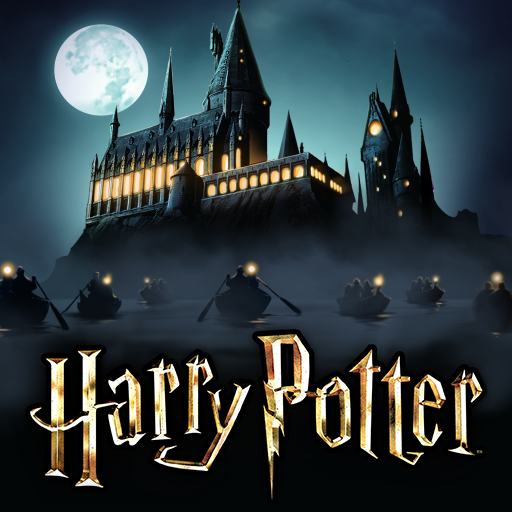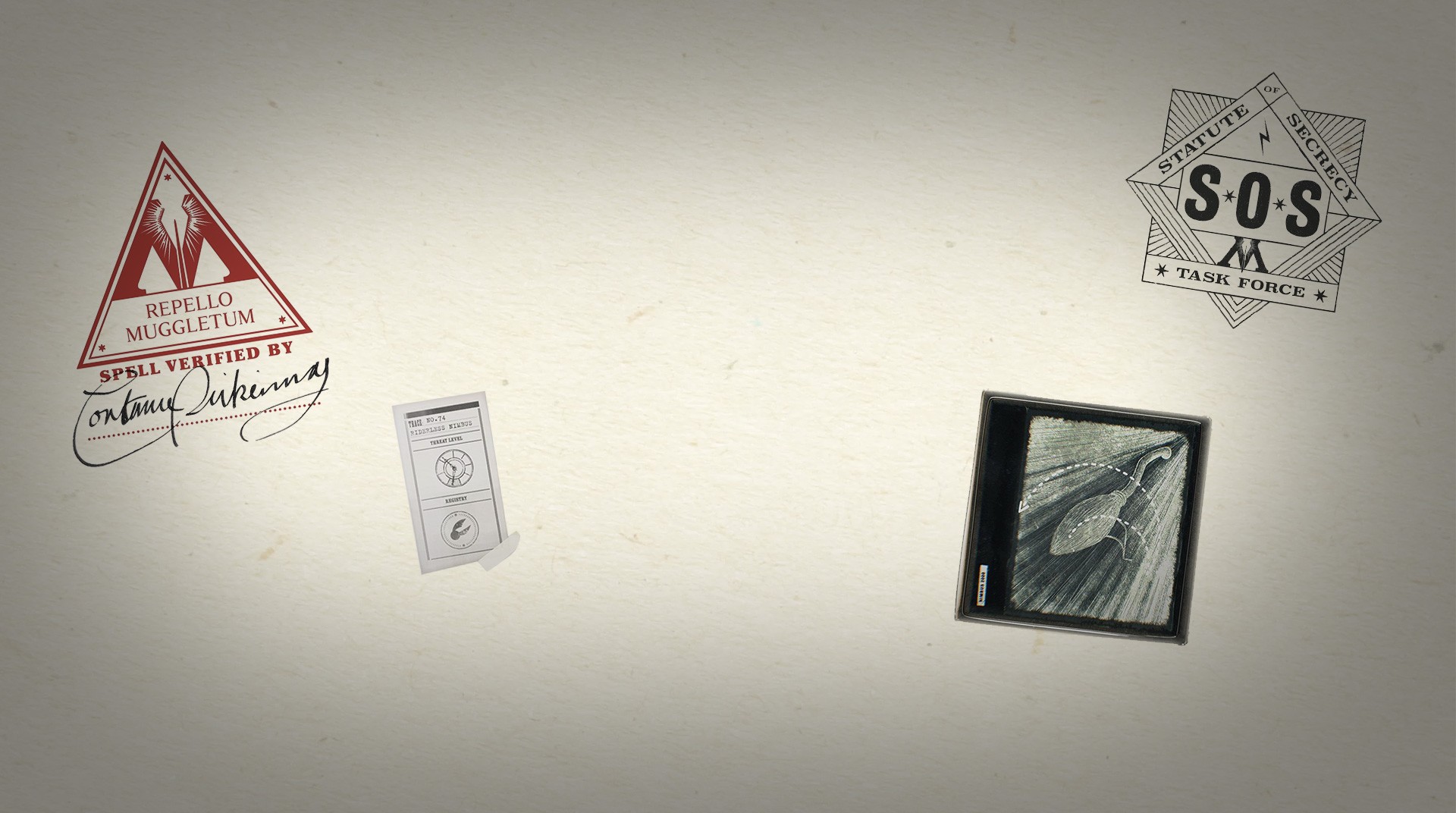

ハリー・ポッター: 魔法同盟
BlueStacksを使ってPCでプレイ - 5憶以上のユーザーが愛用している高機能Androidゲーミングプラットフォーム
Play Harry Potter: Wizards Unite on PC or Mac
Hurry! Calamity is one step away, as recurrent traces of magic keep appearing on the Muggle world, putting everything at stake! The Ministry is looking for witches and wizards who are willing to roll up their sleeves and save the wizardry world from showing itself to the Muggles. Can you help us protect our world? Play Harry Potter Wizards Unite on PC and Mac with BlueStacks and get your wand ready, as the traces keep appearing at the most unexpected places, in the most unpredictable way. Stay vigilant and keep the Muggles away by acting fast. Brush up on your spells and become a member of the Statute of Secrecy Task Force. Things have never been darker since You Know Who was defeated, and it is only a matter of time until the two worlds collapse, unless you do your job and protect your beloved ones and, of course, the Muggles! Download Harry Potter Wizards Unite on PC with BlueStacks and act fast to protect the secrecy of the wizarding world from Muggle eyes!
ハリー・ポッター: 魔法同盟をPCでプレイ
-
BlueStacksをダウンロードしてPCにインストールします。
-
GoogleにサインインしてGoogle Play ストアにアクセスします。(こちらの操作は後で行っても問題ありません)
-
右上の検索バーにハリー・ポッター: 魔法同盟を入力して検索します。
-
クリックして検索結果からハリー・ポッター: 魔法同盟をインストールします。
-
Googleサインインを完了してハリー・ポッター: 魔法同盟をインストールします。※手順2を飛ばしていた場合
-
ホーム画面にてハリー・ポッター: 魔法同盟のアイコンをクリックしてアプリを起動します。