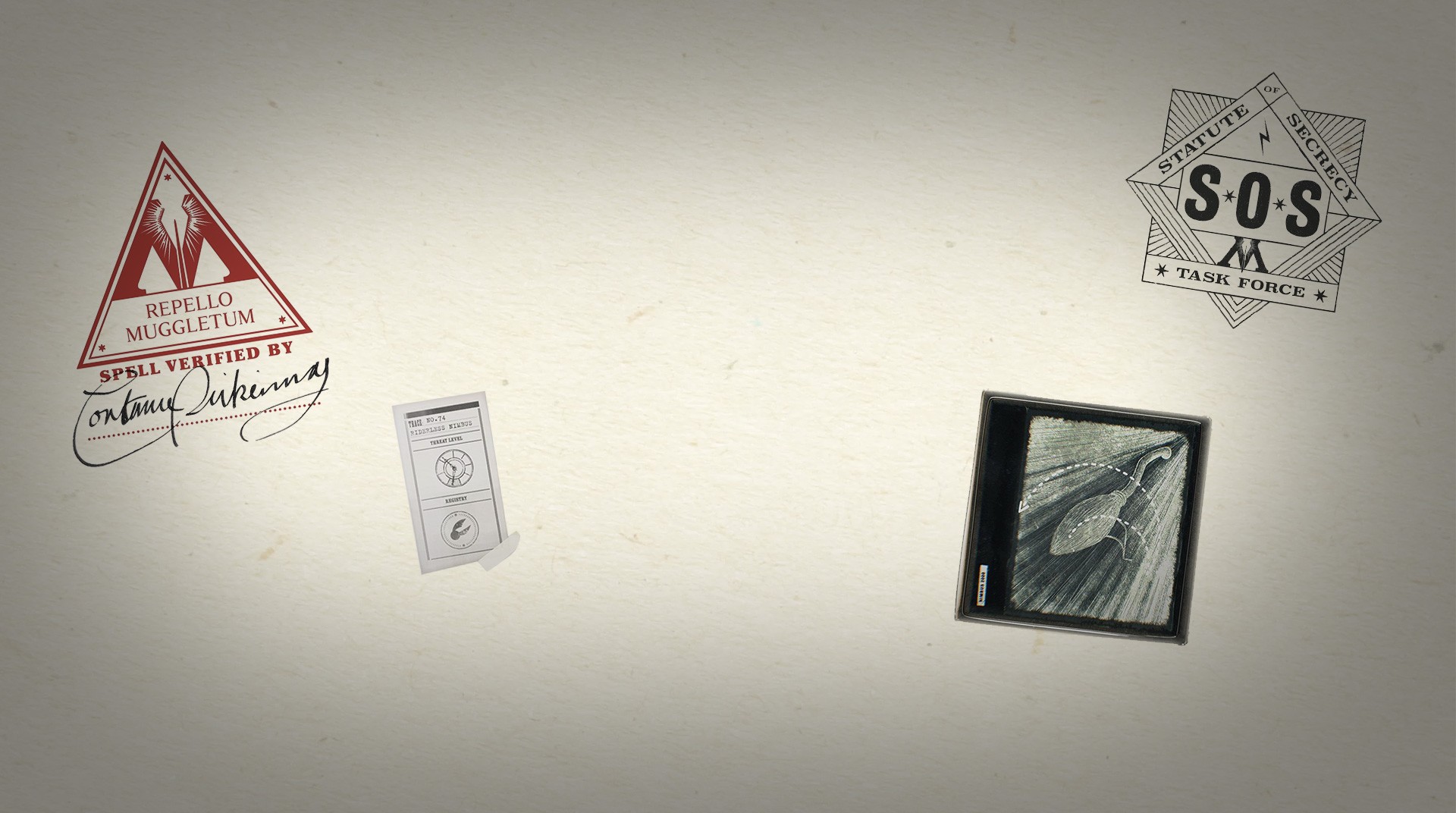
哈利波特:巫師聯盟
在電腦上使用BlueStacks –受到5億以上的遊戲玩家所信任的Android遊戲平台。
Play Harry Potter: Wizards Unite on PC or Mac
Hurry! Calamity is one step away, as recurrent traces of magic keep appearing on the Muggle world, putting everything at stake! The Ministry is looking for witches and wizards who are willing to roll up their sleeves and save the wizardry world from showing itself to the Muggles. Can you help us protect our world? Play Harry Potter Wizards Unite on PC and Mac with BlueStacks and get your wand ready, as the traces keep appearing at the most unexpected places, in the most unpredictable way. Stay vigilant and keep the Muggles away by acting fast. Brush up on your spells and become a member of the Statute of Secrecy Task Force. Things have never been darker since You Know Who was defeated, and it is only a matter of time until the two worlds collapse, unless you do your job and protect your beloved ones and, of course, the Muggles! Download Harry Potter Wizards Unite on PC with BlueStacks and act fast to protect the secrecy of the wizarding world from Muggle eyes!
在電腦上遊玩哈利波特:巫師聯盟 . 輕易上手.
-
在您的電腦上下載並安裝BlueStacks
-
完成Google登入後即可訪問Play商店,或等你需要訪問Play商店十再登入
-
在右上角的搜索欄中尋找 哈利波特:巫師聯盟
-
點擊以從搜索結果中安裝 哈利波特:巫師聯盟
-
完成Google登入(如果您跳過了步驟2),以安裝 哈利波特:巫師聯盟
-
在首頁畫面中點擊 哈利波特:巫師聯盟 圖標來啟動遊戲


