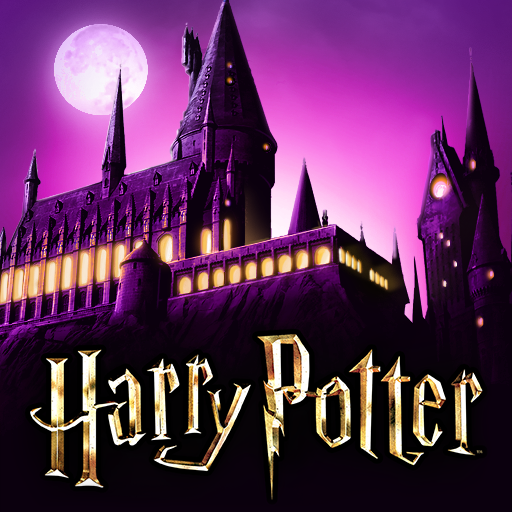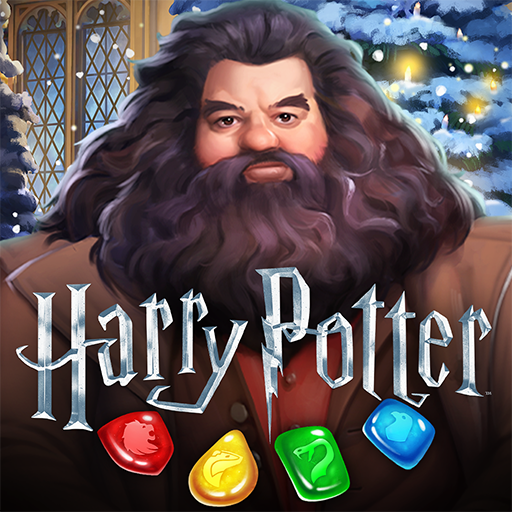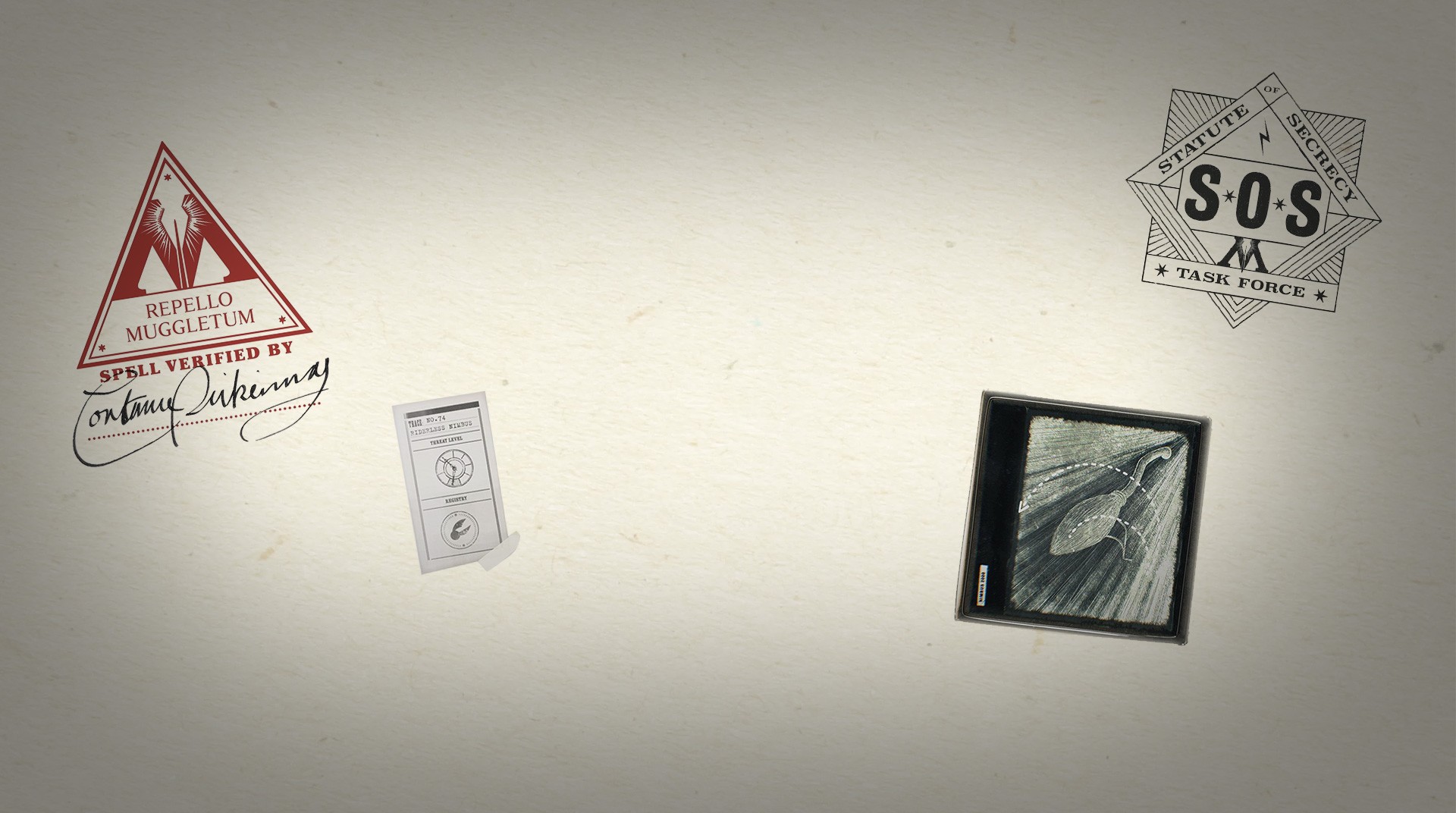

Harry Potter: Wizards Unite
Chơi trên PC với BlueStacks - Nền tảng chơi game Android, được hơn 500 triệu game thủ tin tưởng.
Trang đã được sửa đổi vào: 11 tháng 3, 2021
Play Harry Potter: Wizards Unite on PC or Mac
Hurry! Calamity is one step away, as recurrent traces of magic keep appearing on the Muggle world, putting everything at stake! The Ministry is looking for witches and wizards who are willing to roll up their sleeves and save the wizardry world from showing itself to the Muggles. Can you help us protect our world? Play Harry Potter Wizards Unite on PC and Mac with BlueStacks and get your wand ready, as the traces keep appearing at the most unexpected places, in the most unpredictable way. Stay vigilant and keep the Muggles away by acting fast. Brush up on your spells and become a member of the Statute of Secrecy Task Force. Things have never been darker since You Know Who was defeated, and it is only a matter of time until the two worlds collapse, unless you do your job and protect your beloved ones and, of course, the Muggles! Download Harry Potter Wizards Unite on PC with BlueStacks and act fast to protect the secrecy of the wizarding world from Muggle eyes!
Chơi Harry Potter: Wizards Unite trên PC. Rất dễ để bắt đầu
-
Tải và cài đặt BlueStacks trên máy của bạn
-
Hoàn tất đăng nhập vào Google để đến PlayStore, hoặc thực hiện sau
-
Tìm Harry Potter: Wizards Unite trên thanh tìm kiếm ở góc phải màn hình
-
Nhấn vào để cài đặt Harry Potter: Wizards Unite trong danh sách kết quả tìm kiếm
-
Hoàn tất đăng nhập Google (nếu bạn chưa làm bước 2) để cài đặt Harry Potter: Wizards Unite
-
Nhấn vào icon Harry Potter: Wizards Unite tại màn hình chính để bắt đầu chơi