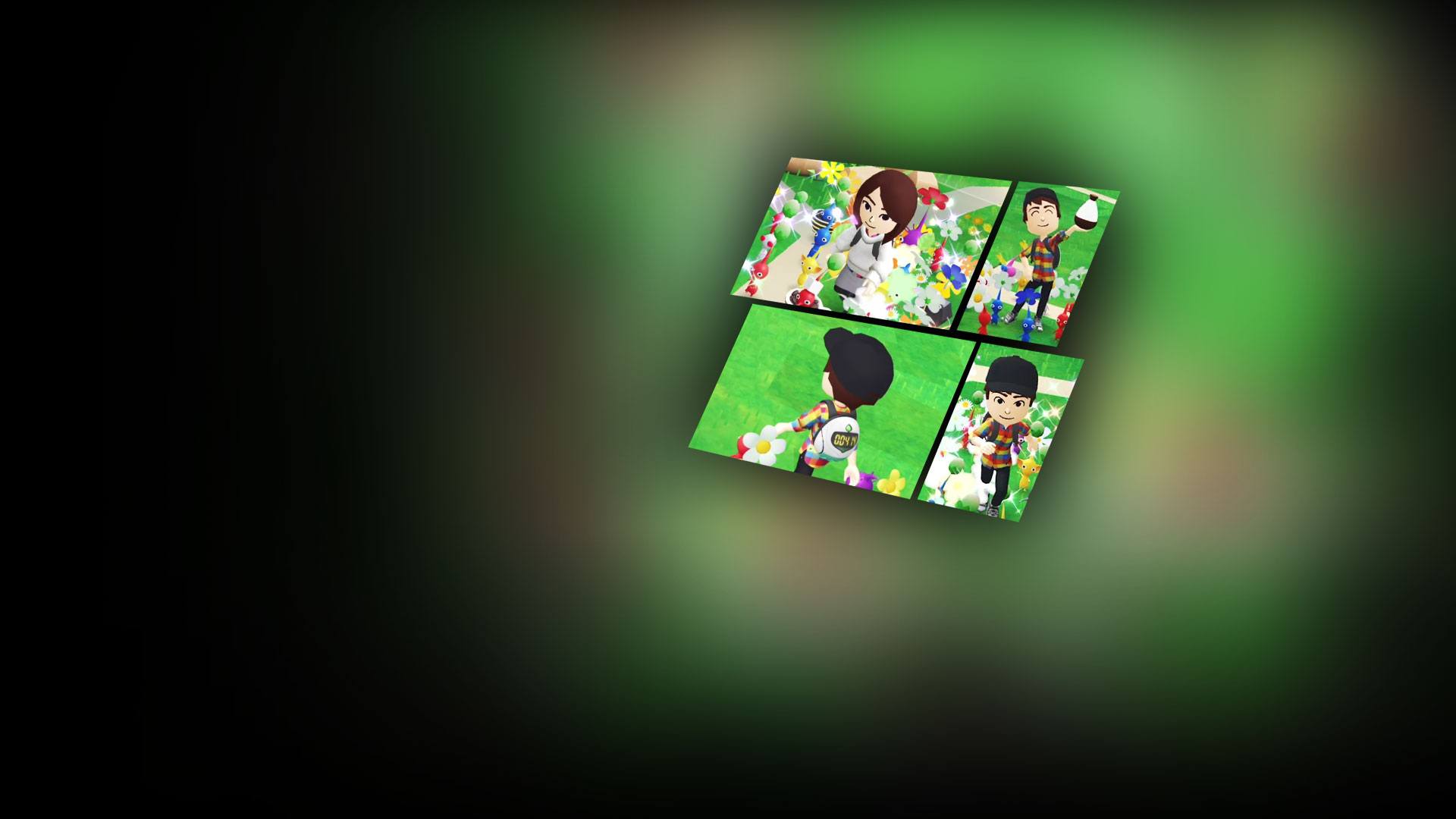

Pikmin Bloom
Graj na PC z BlueStacks – Platforma gamingowa Android, która uzyskała zaufanie ponad 500 milionów graczy!
Strona zmodyfikowana w dniu: 8 paź 2024
Play Pikmin Bloom on PC or Mac
Pikmin Bloom is an Adventure Game developed by Niantic. BlueStacks app player is the best platform to play this Android Game on your PC or Mac for an immersive Android experience.
Download Pikmin Bloom on PC with BlueStacks and watch the world come to life around you with every step you take in the latest augmented reality gaming experience by Niantic, the development studio behind the mega-popular Pokémon GO. Pikmin Bloom infuses every trip down the block or work commute with color and joy.
Collect seedlings and watch them grow into colorful, adorable Pikmin as you walk. Once they’ve grown too big for your bag, pluck them out and have them join you on your walks.
Meet and raise all sorts of Pikmin. There are seven types of Pikmin in total, each with their own unique characteristics and personalities. Put together a squad of Pikmin that you can send out to pick up the fruit and seedlings you find on your daily stroll. Some can fly, some have super strength. You’ll need them all if you want to see everything Pikmin Bloom has to offer. The more you walk, the more Pikmin will join you on your strolls!
Pluck the flower petals from your Pikmin’s heads and plant them as you go. Then watch them grow into a beautiful trail of blooming flowers!
Download Pikmin Bloom on PC with BlueStacks and plant precious memories with your Pikmin.
Zagraj w Pikmin Bloom na PC. To takie proste.
-
Pobierz i zainstaluj BlueStacks na PC
-
Zakończ pomyślnie ustawienie Google, aby otrzymać dostęp do sklepu Play, albo zrób to później.
-
Wyszukaj Pikmin Bloom w pasku wyszukiwania w prawym górnym rogu.
-
Kliknij, aby zainstalować Pikmin Bloom z wyników wyszukiwania
-
Ukończ pomyślnie rejestrację Google (jeśli krok 2 został pominięty) aby zainstalować Pikmin Bloom
-
Klinij w ikonę Pikmin Bloom na ekranie startowym, aby zacząć grę




