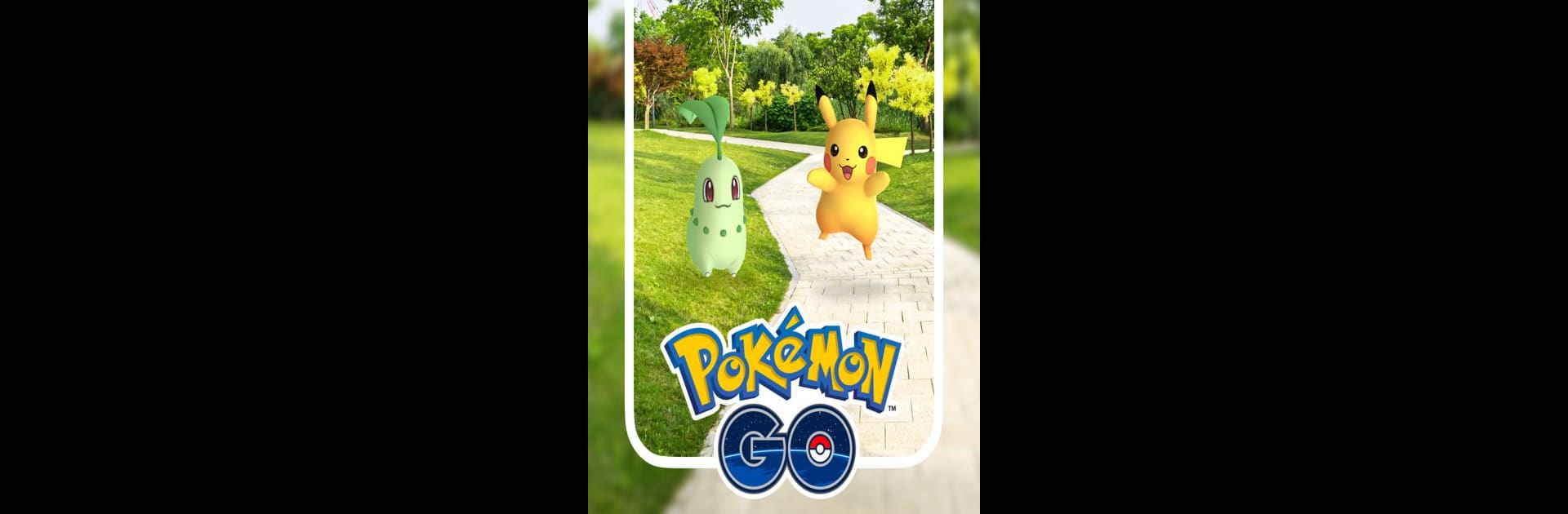

Pokémon GO
500M + oyuncunun güvendiği Android Oyun Platformu, BlueStacks ile PC'de oynayın.
Sayfa Değiştirilme tarihi: Feb 21, 2025
Run Pokémon GO on PC or Mac
Pokémon GO is an Adventure game developed by Niantic, Inc.. BlueStacks app player is the best platform to play this Android game on your PC or Mac for an immersive gaming experience.
Download Pokémon Go on PC with BlueStacks. Join the competition and feel the thrill as you battle trainers from all corners of the globe. The GO Battle League lets you test your skills, strategize your moves, and climb the ranks. Each match offers a chance to show off your battle prowess and earn special rewards, turning every encounter into a heart-pounding showdown.
Catch the Action
- Battle Trainers from Around the World
- Discover a Diverse Range of Pokémon
- Team Up for Thrilling Raid Battles
- Strengthen Your Pokémon with Buddies
- Complete Your Ultimate Pokédex
Dive into a world filled with hundreds of Pokémon just waiting to be discovered. You can explore your surroundings while catching creatures that pop up around every corner. Completing your Pokédex unlocks exciting possibilities and gives you bragging rights as an expert Pokémon Hunter!
Strengthen your Pokémon like never before by teaming up with your trusty Buddy. Walking alongside your Buddy boosts their power and gains you exciting rewards.
Download Pokémon Go on PC with BlueStacks. This unique twist encourages real-world adventures while fostering fantastic friendships between Trainer and Pokémon!
Pokémon GO oyununu PC'de oyna. Başlamak çok kolay.
-
BlueStacks'i PC'nize İndirin ve Yükleyin
-
Play Store'a erişmek için Google girişi yapın ya da daha sonraya bırakın.
-
Sağ üst köşeye Pokémon GO yazarak arayın.
-
Pokémon GO uygulamasını arama sonuçlarından indirmek için tıklayın.
-
(iEğer Adım 2'yi atladıysanız) Pokémon GO uygulamasını yüklemek için Google'a giriş yapın.
-
Oynatmaya başlatmak için ekrandaki Pokémon GO ikonuna tıklayın.




