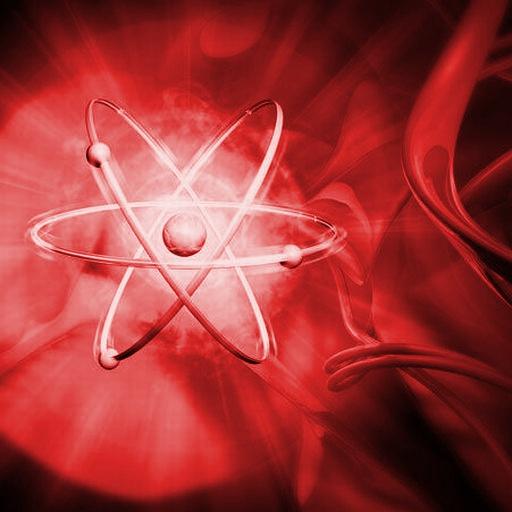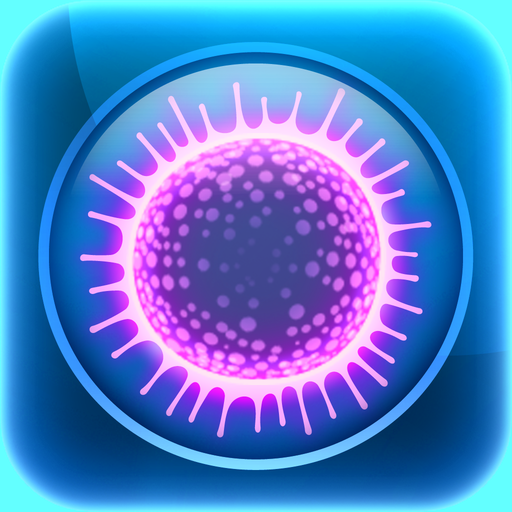Alquimia Clásico Ad Free
Juega en PC con BlueStacks: la plataforma de juegos Android, en la que confían más de 500 millones de jugadores.
Página modificada el: 26 de mayo de 2014
Play Alchemy Classic Ad Free on PC
Throughout history, humans have always been eager to explore the world they inhabit. Human efforts resulted in significant progress, from the simplest of tools to high-tech industrial plants and flying machines. If you think about it, however, some time ago there was nothing but the basic elements of nature: fire, water, earth, and air. These very things form the basis of all diversity. It sounds incredible, doesn't it? Can you throw a bunch of dirt into air and get a hot air balloon? Of course not. And yet, these elements of nature are at the heart of nearly all objects, from an hourglass to a complex engineering facility. As a player, we offer you a different kind of game, a puzzle in that allows you to explore and build your own surroundings. You will uncover many secrets that concern the true nature of all things. Alchemy Classic gives players a unique chance to become a real explorer and creator!
Alchemy Classic Facebook fan page: http://facebook.com/AlchemyClassic
Alchemy Classic site: http://niasoft.com
Enjoy with Alchemy Classic!
Juega Alquimia Clásico Ad Free en la PC. Es fácil comenzar.
-
Descargue e instale BlueStacks en su PC
-
Complete el inicio de sesión de Google para acceder a Play Store, o hágalo más tarde
-
Busque Alquimia Clásico Ad Free en la barra de búsqueda en la esquina superior derecha
-
Haga clic para instalar Alquimia Clásico Ad Free desde los resultados de búsqueda
-
Complete el inicio de sesión de Google (si omitió el paso 2) para instalar Alquimia Clásico Ad Free
-
Haz clic en el ícono Alquimia Clásico Ad Free en la pantalla de inicio para comenzar a jugar