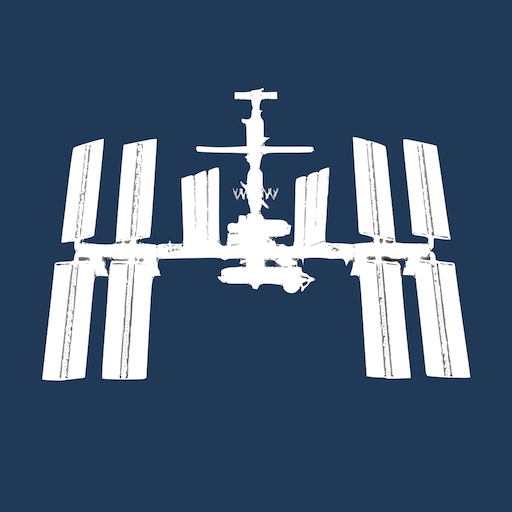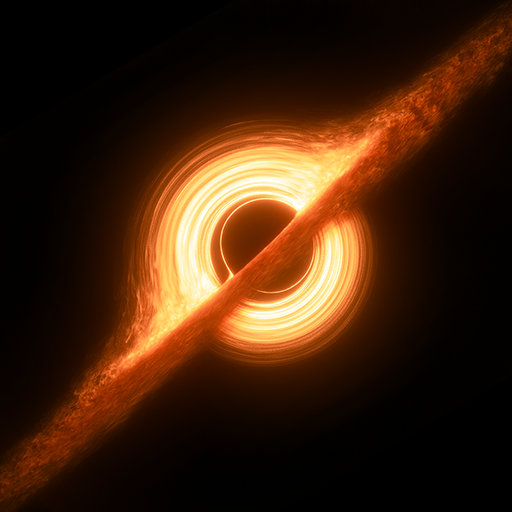ISS Live Now: Terre en direct
Jouez sur PC avec BlueStacks - la plate-forme de jeu Android, approuvée par + 500M de joueurs.
Page Modifiée le: Feb 24, 2025
Play ISS Live Now: Live Earth View on PC
🔴 Watch Earth 24/7 – HD live stream from space.
🛰️ Track the ISS in Real Time – Follow its orbit with a detailed map.
🔔 Get Notified – Know when the ISS is visible in the sky.
🚀 See Live Astronaut Missions – Spacewalks, launches, and dockings.
🔭 Explore the ISS and Watch Earth from Space
ISS Live Now gives you easy access to live video feeds of Earth from the International Space Station, orbiting 400 km (250 miles) above the planet. With an intuitive design and multiple customization options, you can fully immerse yourself in the experience of space exploration.
🌎 Live HD Streams from Space
Enjoy multiple live cameras broadcasting directly from the ISS:
✅ HD Earth View – Stunning real-time video of our planet.
✅ Standard ISS Camera – Watch astronaut activities and operations.
✅ Special Live Events – Temporary NASA, ESA, Roscosmos, and SpaceX feeds.
🛰️ ISS Tracker – Follow the Space Station
With an interactive map, you can track the ISS orbit and view:
📍 Current location & altitude
🌍 Country it is flying over
📡 Speed, visibility, and more!
🚀 Live Space Events & Astronaut Missions
Get notified and watch historic moments live, including:
- Spacewalks & experiments
- Manned/unmanned spacecraft arrivals & departures
- Rocket launches and dockings
🔭 Spot the ISS in the Night Sky
Want to see the ISS pass over your city? Our built-in ISS detector will notify you when and where to look!
🚀 Explore the ISS Interior with Google Street View
Float inside the ISS and view its modules thanks to Google’s immersive Street View experience!
⭐ Download ISS Live Now and start your space adventure today! 🚀
Jouez à ISS Live Now: Terre en direct sur PC. C'est facile de commencer.
-
Téléchargez et installez BlueStacks sur votre PC
-
Connectez-vous à Google pour accéder au Play Store ou faites-le plus tard
-
Recherchez ISS Live Now: Terre en direct dans la barre de recherche dans le coin supérieur droit
-
Cliquez pour installer ISS Live Now: Terre en direct à partir des résultats de la recherche
-
Connectez-vous à Google (si vous avez ignoré l'étape 2) pour installer ISS Live Now: Terre en direct
-
Cliquez sur l'icône ISS Live Now: Terre en direct sur l'écran d'accueil pour commencer à jouer