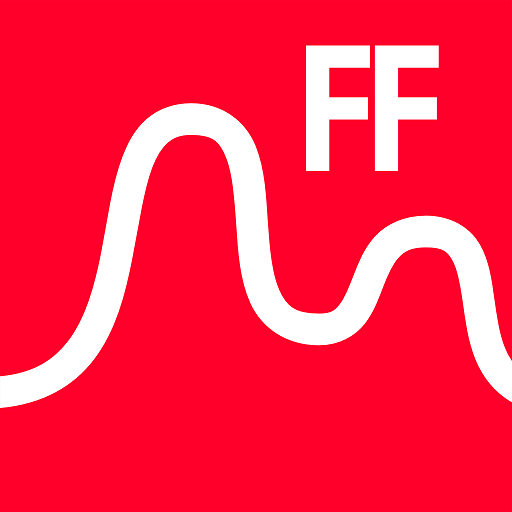Best Before
Spiele auf dem PC mit BlueStacks - der Android-Gaming-Plattform, der über 500 Millionen Spieler vertrauen.
Seite geändert am: 19. Mai 2019
Play Best Before on PC
An average family of four currently tosses out an estimated $590 (£373) of wasted food per year! (UA Bureau of Applied Research in Anthropology). Not only that, it has serious environmental implications too!
I designed Best Before to track when your food goes off and to alert you before this happens so you can use it before it's too late. Using your smartphone's camera it is possible to scan the barcode of a product and add it to a list of food you have. Keep track of what's in your fridge, cupboard or anywhere else!
Features:
# Automatic Name Discovery - scan the barcode and the app will try and find the product name. If the name isn't found, you can set the name and the app will know for next time.
# Notifications - you can set a time to be notified when food is expiring each day.
# Sync - lists and foods are synced between your devices.
# Custom Lists - lists can be created, renamed and deleted to help you organise.
If you have any feature requests, comments or queries please do not hesitate to contact me!
Spiele Best Before auf dem PC. Der Einstieg ist einfach.
-
Lade BlueStacks herunter und installiere es auf deinem PC
-
Schließe die Google-Anmeldung ab, um auf den Play Store zuzugreifen, oder mache es später
-
Suche in der Suchleiste oben rechts nach Best Before
-
Klicke hier, um Best Before aus den Suchergebnissen zu installieren
-
Schließe die Google-Anmeldung ab (wenn du Schritt 2 übersprungen hast), um Best Before zu installieren.
-
Klicke auf dem Startbildschirm auf das Best Before Symbol, um mit dem Spielen zu beginnen