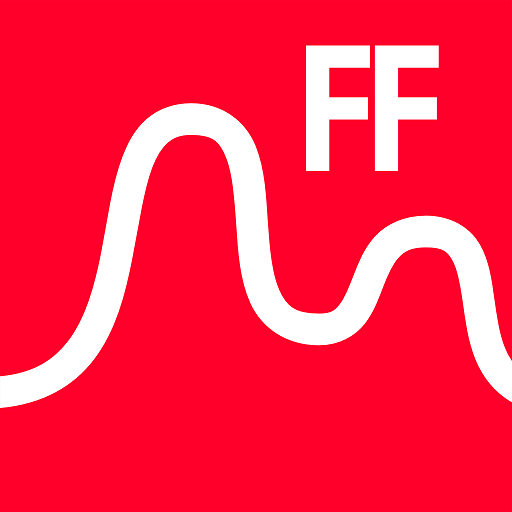Best Before
Graj na PC z BlueStacks – Platforma gamingowa Android, która uzyskała zaufanie ponad 500 milionów graczy!
Strona zmodyfikowana w dniu: 19 maja 2019
Play Best Before on PC
An average family of four currently tosses out an estimated $590 (£373) of wasted food per year! (UA Bureau of Applied Research in Anthropology). Not only that, it has serious environmental implications too!
I designed Best Before to track when your food goes off and to alert you before this happens so you can use it before it's too late. Using your smartphone's camera it is possible to scan the barcode of a product and add it to a list of food you have. Keep track of what's in your fridge, cupboard or anywhere else!
Features:
# Automatic Name Discovery - scan the barcode and the app will try and find the product name. If the name isn't found, you can set the name and the app will know for next time.
# Notifications - you can set a time to be notified when food is expiring each day.
# Sync - lists and foods are synced between your devices.
# Custom Lists - lists can be created, renamed and deleted to help you organise.
If you have any feature requests, comments or queries please do not hesitate to contact me!
Zagraj w Best Before na PC. To takie proste.
-
Pobierz i zainstaluj BlueStacks na PC
-
Zakończ pomyślnie ustawienie Google, aby otrzymać dostęp do sklepu Play, albo zrób to później.
-
Wyszukaj Best Before w pasku wyszukiwania w prawym górnym rogu.
-
Kliknij, aby zainstalować Best Before z wyników wyszukiwania
-
Ukończ pomyślnie rejestrację Google (jeśli krok 2 został pominięty) aby zainstalować Best Before
-
Klinij w ikonę Best Before na ekranie startowym, aby zacząć grę