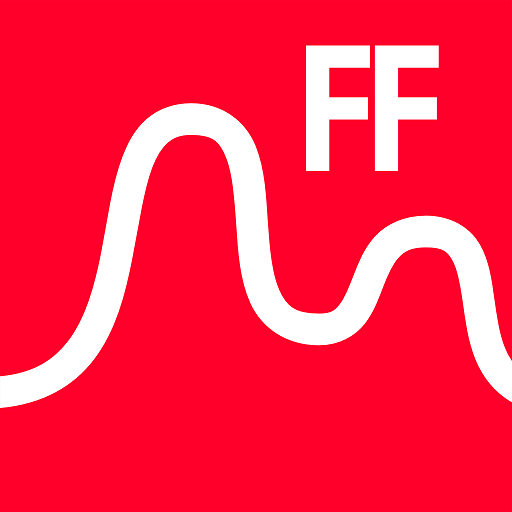Best Before
Играйте на ПК с BlueStacks – игровой платформе для приложений на Android. Нас выбирают более 500 млн. игроков.
Страница изменена: 19 мая 2019 г.
Play Best Before on PC
An average family of four currently tosses out an estimated $590 (£373) of wasted food per year! (UA Bureau of Applied Research in Anthropology). Not only that, it has serious environmental implications too!
I designed Best Before to track when your food goes off and to alert you before this happens so you can use it before it's too late. Using your smartphone's camera it is possible to scan the barcode of a product and add it to a list of food you have. Keep track of what's in your fridge, cupboard or anywhere else!
Features:
# Automatic Name Discovery - scan the barcode and the app will try and find the product name. If the name isn't found, you can set the name and the app will know for next time.
# Notifications - you can set a time to be notified when food is expiring each day.
# Sync - lists and foods are synced between your devices.
# Custom Lists - lists can be created, renamed and deleted to help you organise.
If you have any feature requests, comments or queries please do not hesitate to contact me!
Играйте в игру Best Before на ПК. Это легко и просто.
-
Скачайте и установите BlueStacks на ПК.
-
Войдите в аккаунт Google, чтобы получить доступ к Google Play, или сделайте это позже.
-
В поле поиска, которое находится в правой части экрана, введите название игры – Best Before.
-
Среди результатов поиска найдите игру Best Before и нажмите на кнопку "Установить".
-
Завершите авторизацию в Google (если вы пропустили этот шаг в начале) и установите игру Best Before.
-
Нажмите на ярлык игры Best Before на главном экране, чтобы начать играть.