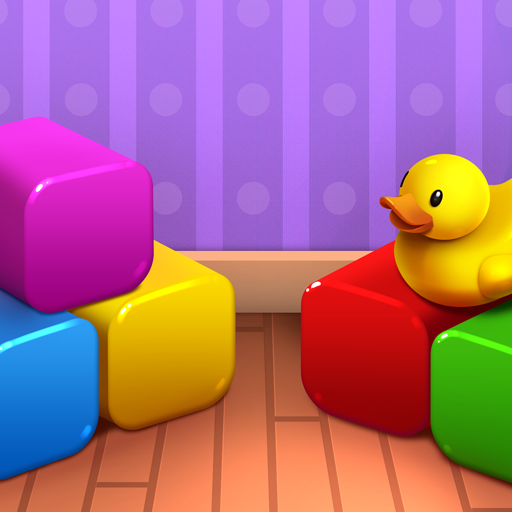Mansion Story
Spiele auf dem PC mit BlueStacks - der Android-Gaming-Plattform, der über 500 Millionen Spieler vertrauen.
Seite geändert am: 15.01.2023
Play Mansion Story on PC
Follow the mysterious storyline of Wonderful Manor, unlock new rooms and furniture, and beat thousands of amazing levels - all with the game's fun characters. You can even visit random neighbors' homes to see which design style they have chosen, and get new design inspiration and props from it. Are you ready to explore this challenging game?
【Game Features】
- Play anytime: no wifi? Play directly without internet
- Innovative gameplay: break through levels to complete tasks, design your own mansion and garden
- Unique Characters: Meet interesting characters in the game and follow their respective stories
- Mystery storyline: piece together hidden objects to uncover mysterious and unknown secrets
- Hidden areas: Unlock new areas, dozens of rooms and thousands of DIY decorations waiting for you to play
- Cool elimination: Thousands of new levels, a variety of powerful props, let you enjoy the elimination
- Adorable companionship: cat pie or dog pie? There is always a cute pet that is your love
Spiele Mansion Story auf dem PC. Der Einstieg ist einfach.
-
Lade BlueStacks herunter und installiere es auf deinem PC
-
Schließe die Google-Anmeldung ab, um auf den Play Store zuzugreifen, oder mache es später
-
Suche in der Suchleiste oben rechts nach Mansion Story
-
Klicke hier, um Mansion Story aus den Suchergebnissen zu installieren
-
Schließe die Google-Anmeldung ab (wenn du Schritt 2 übersprungen hast), um Mansion Story zu installieren.
-
Klicke auf dem Startbildschirm auf das Mansion Story Symbol, um mit dem Spielen zu beginnen