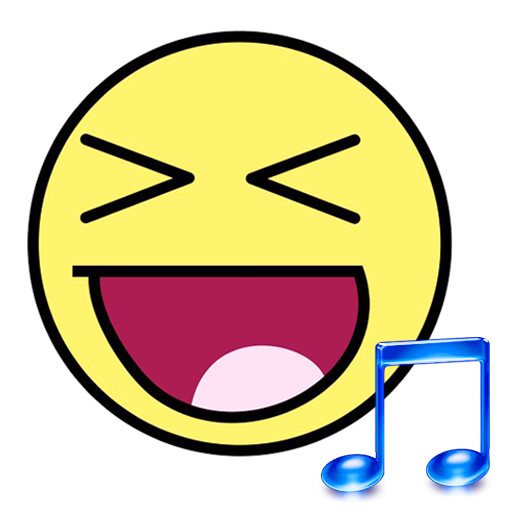Tonos divertidos 2018~2019
Juega en PC con BlueStacks: la plataforma de juegos Android, en la que confían más de 500 millones de jugadores.
Página modificada el: 18 de octubre de 2018
Play Funny Ringtones on PC
These ringtones are so funny! Make you happy when your phone rang!
Plenty of funny ringtones and funny SMS tones all in one!
You can set the ringtones as your default ringtones, alarm clock ringtones or SMS notification tones.
Enjoy it now!
🔔 Features 🔔
1, Real 3D surround sound effects;
2, Lots of Super Funny Ringtones: More than 50 super funny ringtones free for you!
3, Small size MP3 files with high-quality sound effects;
4, Free to set these funny ringtones as your alarm clock ringtones or SMS notifications tone;
5, Update monthly: More free super funny ringtones are waiting for you!
🔔 How To Use 🔔
Open this free ringtone app, you can press the " play " button to listen to the MP3 music.
If you like one of the MP3 music you can set it as your default ringtones, alarm clock ringtones or contacts ringtones.
🔔 About Us 🔔
' Nice Ringtones ' is a professional software and musical develop studio.
Make your phone more personality is always our goal.
🔔 Contact Us 🔔
If you have any suggestions to us or there are any ringtones you want us to provide for you, you can mail to us.
Mail to: binxijia@gmail.com
* Android™ is a trademark of Google Inc.
* This app is not affiliated with or endorsed by Samsung.
Juega Tonos divertidos 2018~2019 en la PC. Es fácil comenzar.
-
Descargue e instale BlueStacks en su PC
-
Complete el inicio de sesión de Google para acceder a Play Store, o hágalo más tarde
-
Busque Tonos divertidos 2018~2019 en la barra de búsqueda en la esquina superior derecha
-
Haga clic para instalar Tonos divertidos 2018~2019 desde los resultados de búsqueda
-
Complete el inicio de sesión de Google (si omitió el paso 2) para instalar Tonos divertidos 2018~2019
-
Haz clic en el ícono Tonos divertidos 2018~2019 en la pantalla de inicio para comenzar a jugar