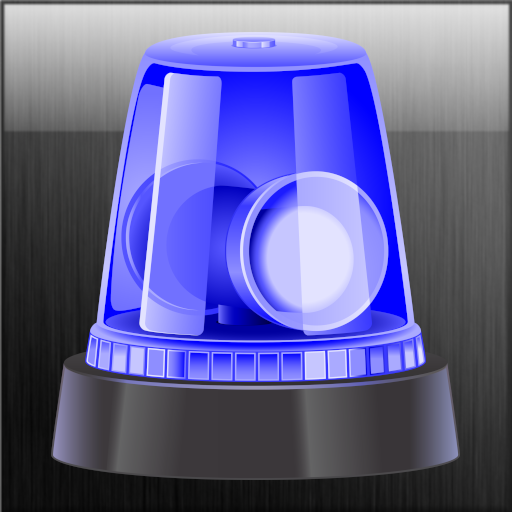Súng Âm thanh Nhạc chuông Hình nền
Chơi trên PC với BlueStacks - Nền tảng chơi game Android, được hơn 500 triệu game thủ tin tưởng.
Trang đã được sửa đổi vào: 3 tháng 6, 2019
Play Gun Sounds Ringtones on PC
This is a gun-related cell phone ringtone and gun wallpaper application!
Plenty of gun sound effect ringtones and gun live wallpapers in this free app!
You can find the gunshots ringtones and gun wallpapers which you like!
Just like 9 mm pistol, automatic rifle or submachine gun and so on!
You can set the gun sounds ringtones as your default ringtones, contacts ringtones or SMS notification tones.
You will love it!
🔔 WARNING 🔔
It is strictly forbidden to use guns illegally in real life!
This is just a gun-related cell phone ringtone and wallpaper app!
This application is not designed for children under the age of 18!
Don't take this app to joke with people with heart disease!
🔔 Features 🔔
1, Real 3D surround sound effects; It seems like gunshots surround you!
2, Lots of gun sounds ringtones: More than 50 best gun sounds ringtones all in one!
3, Small size MP3 files with high-quality sound effects! HiFi sound effect!
4, Update monthly: More free alarm clock ringtones are waiting for you!
🔔 How To Use 🔔
Open this free app, you can press the " play " button to listen to the MP3 music.
If you like one of the MP3 music you can set it as your default ringtones, alarm clock ringtones or notification tones.
You can set the guns backgrounds as your live wallpapers!
🔔 About Us 🔔
' Nice Ringtones ' is a professional software and musical develop studio.
Make your phone more personality is always our goal.
🔔 Contact Us 🔔
If you have any suggestions to us or there are any ringtones you want us to provide for you, you can mail to us.
Mail to: binxijia@gmail.com
* Android™ is a trademark of Google Inc.
* This app is not affiliated with or endorsed by Samsung.
Chơi Súng Âm thanh Nhạc chuông Hình nền trên PC. Rất dễ để bắt đầu
-
Tải và cài đặt BlueStacks trên máy của bạn
-
Hoàn tất đăng nhập vào Google để đến PlayStore, hoặc thực hiện sau
-
Tìm Súng Âm thanh Nhạc chuông Hình nền trên thanh tìm kiếm ở góc phải màn hình
-
Nhấn vào để cài đặt Súng Âm thanh Nhạc chuông Hình nền trong danh sách kết quả tìm kiếm
-
Hoàn tất đăng nhập Google (nếu bạn chưa làm bước 2) để cài đặt Súng Âm thanh Nhạc chuông Hình nền
-
Nhấn vào icon Súng Âm thanh Nhạc chuông Hình nền tại màn hình chính để bắt đầu chơi