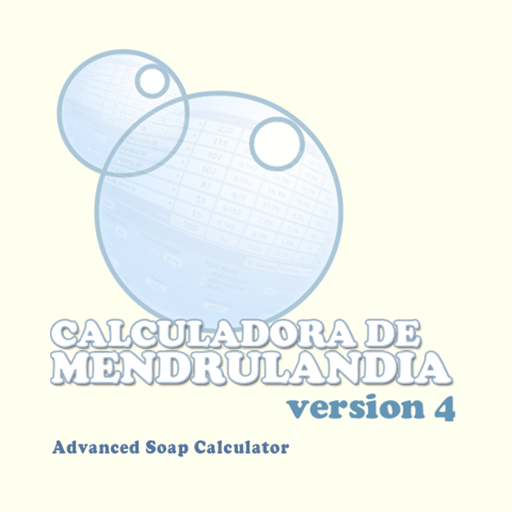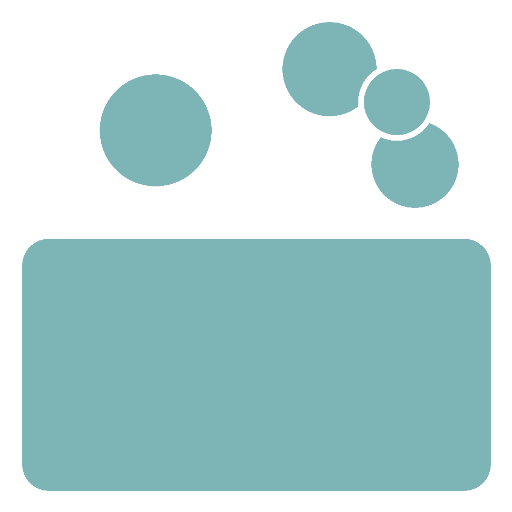Saponify Soap Calculator
Spiele auf dem PC mit BlueStacks - der Android-Gaming-Plattform, der über 500 Millionen Spieler vertrauen.
Seite geändert am: 1. Januar 2016
Play Saponify Soap Calculator on PC
Pros:
* 70+ most popular oils
* Options for liquid(KoH) or hard(NaOH) soap
* Superfat calculation
* Many water calculation options(water % of oils, water % of lye, water : lye ratio)
* Recalculating soap recipe for new total weight
* Any measurement unit for your taste: grams, ounces, pounds
* Integration with Dropbox to save recipes
* Working offline
* Free
Cons:
* We are not perfect - so we need your help most. Tell us what you like and what you don't. Tell us your ideas and we will embody it to life.
So we are looking forward to make it best lye calculator app.
*This application uses Google Analytics to anonymously track usage data within the application.
Spiele Saponify Soap Calculator auf dem PC. Der Einstieg ist einfach.
-
Lade BlueStacks herunter und installiere es auf deinem PC
-
Schließe die Google-Anmeldung ab, um auf den Play Store zuzugreifen, oder mache es später
-
Suche in der Suchleiste oben rechts nach Saponify Soap Calculator
-
Klicke hier, um Saponify Soap Calculator aus den Suchergebnissen zu installieren
-
Schließe die Google-Anmeldung ab (wenn du Schritt 2 übersprungen hast), um Saponify Soap Calculator zu installieren.
-
Klicke auf dem Startbildschirm auf das Saponify Soap Calculator Symbol, um mit dem Spielen zu beginnen