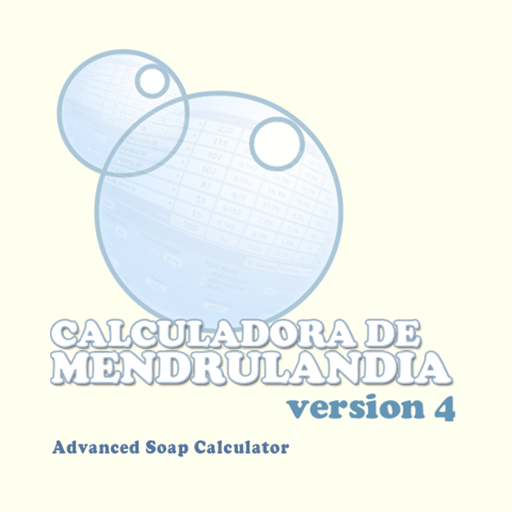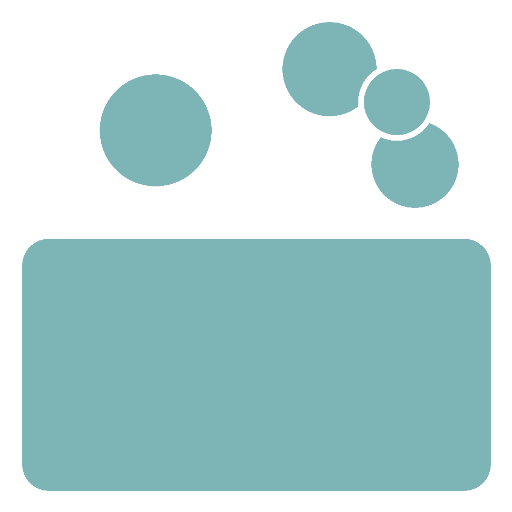Saponify Soap Calculator
Play on PC with BlueStacks – the Android Gaming Platform, trusted by 500M+ gamers.
Page Modified on: January 1, 2016
Play Saponify Soap Calculator on PC
Pros:
* 70+ most popular oils
* Options for liquid(KoH) or hard(NaOH) soap
* Superfat calculation
* Many water calculation options(water % of oils, water % of lye, water : lye ratio)
* Recalculating soap recipe for new total weight
* Any measurement unit for your taste: grams, ounces, pounds
* Integration with Dropbox to save recipes
* Working offline
* Free
Cons:
* We are not perfect - so we need your help most. Tell us what you like and what you don't. Tell us your ideas and we will embody it to life.
So we are looking forward to make it best lye calculator app.
*This application uses Google Analytics to anonymously track usage data within the application.
Play Saponify Soap Calculator on PC. It’s easy to get started.
-
Download and install BlueStacks on your PC
-
Complete Google sign-in to access the Play Store, or do it later
-
Look for Saponify Soap Calculator in the search bar at the top right corner
-
Click to install Saponify Soap Calculator from the search results
-
Complete Google sign-in (if you skipped step 2) to install Saponify Soap Calculator
-
Click the Saponify Soap Calculator icon on the home screen to start playing