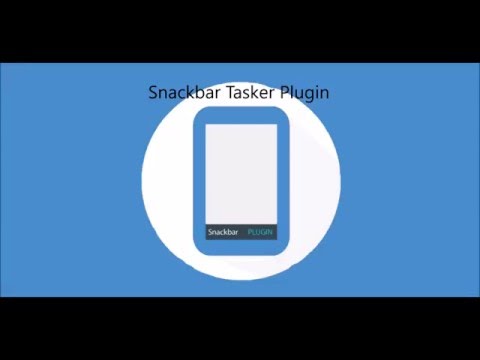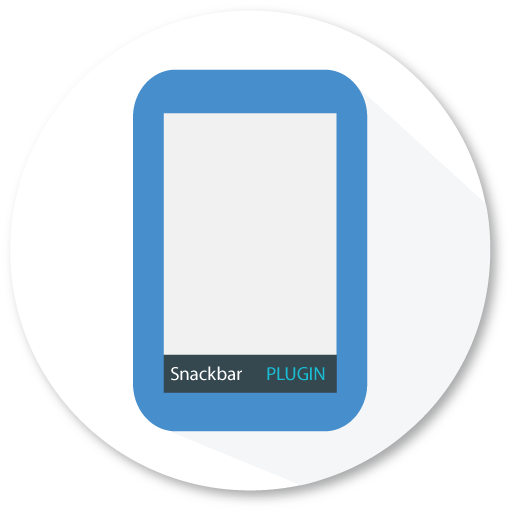
Snackbar Tasker Plugin
Gioca su PC con BlueStacks: la piattaforma di gioco Android, considerata affidabile da oltre 500 milioni di giocatori.
Pagina modificata il: 24 novembre 2019
Play Snackbar Tasker Plugin on PC
Check out my website to get more info about the plugin and find tutorials to get started: http://www.nicknackdevelopment.com/home.html
Note: The snackbar is the gray bar that slides from the bottom of many apps to act like a toast except with an action button.
Note: The bottom sheet is a small popup that slides out from the bottom of the screen with multiple options aligned in either a grid or list fashion.
This tasker plugin integrates directly with the Auto Apps Suite so you can use your existing Auto-Apps trigger along with this new snackbar plugin!
- Main Features:
• Lightweight app!
• Easy to use!
• Many different forms of tutorials to make setup a piece of cake!
• Multiple types of actions to get the exact look/functionality you are looking for
• A great Dev that will make things right if you are having issues with the plugin
• Specific tablet support on all actions to make the viewing experience even more customizable
Main Actions:
- Material Design Bottom Sheet:
• Change Title, Text, Icons, Text/Background Color, Floating Action Button Icon and Color
• Customizable material design sheet with rows of text and an accompanying icon
• Includes support for HTML to customize your look completely
• Floating Action Button to truly show material design
• Real Bottom Sheet behavior where the sheet follows with your finger with animations
• Tablet style option to have sheet width lowered to better enhance the tablet experience
- Snackbar:
• Customizable Title, Text, Button and Background Color, and Action
• Shows anywhere and has option for version without button
• Tablet mode option to have snackbar appear floating and to the left
- Direct Share:
• Menu to share data from tasker to any app
• Items include: Title of menu, subject, text, and file to share to app
• Includes compatibility with the Direct Share Marshmallow feature
- Double Button Snackbar:
• A custom snackbar with 2 buttons
• Complete touch passthrough so it is not disruptive at all
• Tablet mode option to have snackbar appear floating and to the left
• Note: Many incidents of issues have been reported on Android Kitkat
Gioca Snackbar Tasker Plugin su PC. È facile iniziare.
-
Scarica e installa BlueStacks sul tuo PC
-
Completa l'accesso a Google per accedere al Play Store o eseguilo in un secondo momento
-
Cerca Snackbar Tasker Plugin nella barra di ricerca nell'angolo in alto a destra
-
Fai clic per installare Snackbar Tasker Plugin dai risultati della ricerca
-
Completa l'accesso a Google (se hai saltato il passaggio 2) per installare Snackbar Tasker Plugin
-
Fai clic sull'icona Snackbar Tasker Plugin nella schermata principale per iniziare a giocare