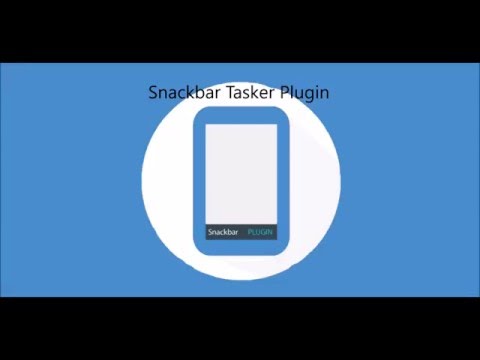このページには広告が含まれます
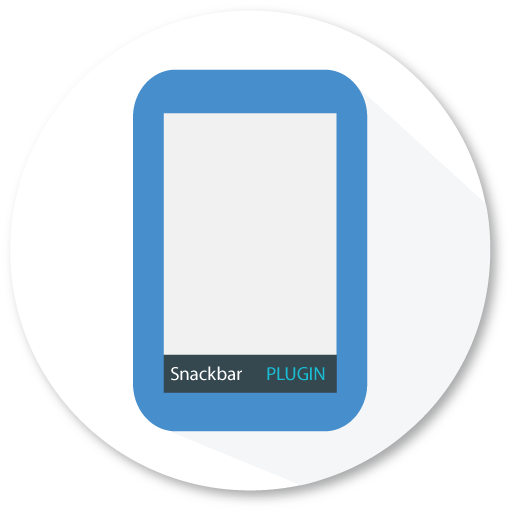
Snackbar Tasker Plugin
仕事効率化 | Nick Nack Development
BlueStacksを使ってPCでプレイ - 5憶以上のユーザーが愛用している高機能Androidゲーミングプラットフォーム
Play Snackbar Tasker Plugin on PC
This Tasker Plugin has been made to allow a user-configurable snackbar or material design bottom sheet to be shown anywhere through tasker. The snackbar plugin shows a completely configurable and very fluid snackbar or bottom sheet at any time. With this plugin, you can easily create material design menus and snackbars anywhere in your tasks or apps.
Check out my website to get more info about the plugin and find tutorials to get started: http://www.nicknackdevelopment.com/home.html
Note: The snackbar is the gray bar that slides from the bottom of many apps to act like a toast except with an action button.
Note: The bottom sheet is a small popup that slides out from the bottom of the screen with multiple options aligned in either a grid or list fashion.
This tasker plugin integrates directly with the Auto Apps Suite so you can use your existing Auto-Apps trigger along with this new snackbar plugin!
- Main Features:
• Lightweight app!
• Easy to use!
• Many different forms of tutorials to make setup a piece of cake!
• Multiple types of actions to get the exact look/functionality you are looking for
• A great Dev that will make things right if you are having issues with the plugin
• Specific tablet support on all actions to make the viewing experience even more customizable
Main Actions:
- Material Design Bottom Sheet:
• Change Title, Text, Icons, Text/Background Color, Floating Action Button Icon and Color
• Customizable material design sheet with rows of text and an accompanying icon
• Includes support for HTML to customize your look completely
• Floating Action Button to truly show material design
• Real Bottom Sheet behavior where the sheet follows with your finger with animations
• Tablet style option to have sheet width lowered to better enhance the tablet experience
- Snackbar:
• Customizable Title, Text, Button and Background Color, and Action
• Shows anywhere and has option for version without button
• Tablet mode option to have snackbar appear floating and to the left
- Direct Share:
• Menu to share data from tasker to any app
• Items include: Title of menu, subject, text, and file to share to app
• Includes compatibility with the Direct Share Marshmallow feature
- Double Button Snackbar:
• A custom snackbar with 2 buttons
• Complete touch passthrough so it is not disruptive at all
• Tablet mode option to have snackbar appear floating and to the left
• Note: Many incidents of issues have been reported on Android Kitkat
Check out my website to get more info about the plugin and find tutorials to get started: http://www.nicknackdevelopment.com/home.html
Note: The snackbar is the gray bar that slides from the bottom of many apps to act like a toast except with an action button.
Note: The bottom sheet is a small popup that slides out from the bottom of the screen with multiple options aligned in either a grid or list fashion.
This tasker plugin integrates directly with the Auto Apps Suite so you can use your existing Auto-Apps trigger along with this new snackbar plugin!
- Main Features:
• Lightweight app!
• Easy to use!
• Many different forms of tutorials to make setup a piece of cake!
• Multiple types of actions to get the exact look/functionality you are looking for
• A great Dev that will make things right if you are having issues with the plugin
• Specific tablet support on all actions to make the viewing experience even more customizable
Main Actions:
- Material Design Bottom Sheet:
• Change Title, Text, Icons, Text/Background Color, Floating Action Button Icon and Color
• Customizable material design sheet with rows of text and an accompanying icon
• Includes support for HTML to customize your look completely
• Floating Action Button to truly show material design
• Real Bottom Sheet behavior where the sheet follows with your finger with animations
• Tablet style option to have sheet width lowered to better enhance the tablet experience
- Snackbar:
• Customizable Title, Text, Button and Background Color, and Action
• Shows anywhere and has option for version without button
• Tablet mode option to have snackbar appear floating and to the left
- Direct Share:
• Menu to share data from tasker to any app
• Items include: Title of menu, subject, text, and file to share to app
• Includes compatibility with the Direct Share Marshmallow feature
- Double Button Snackbar:
• A custom snackbar with 2 buttons
• Complete touch passthrough so it is not disruptive at all
• Tablet mode option to have snackbar appear floating and to the left
• Note: Many incidents of issues have been reported on Android Kitkat
Snackbar Tasker PluginをPCでプレイ
-
BlueStacksをダウンロードしてPCにインストールします。
-
GoogleにサインインしてGoogle Play ストアにアクセスします。(こちらの操作は後で行っても問題ありません)
-
右上の検索バーにSnackbar Tasker Pluginを入力して検索します。
-
クリックして検索結果からSnackbar Tasker Pluginをインストールします。
-
Googleサインインを完了してSnackbar Tasker Pluginをインストールします。※手順2を飛ばしていた場合
-
ホーム画面にてSnackbar Tasker Pluginのアイコンをクリックしてアプリを起動します。