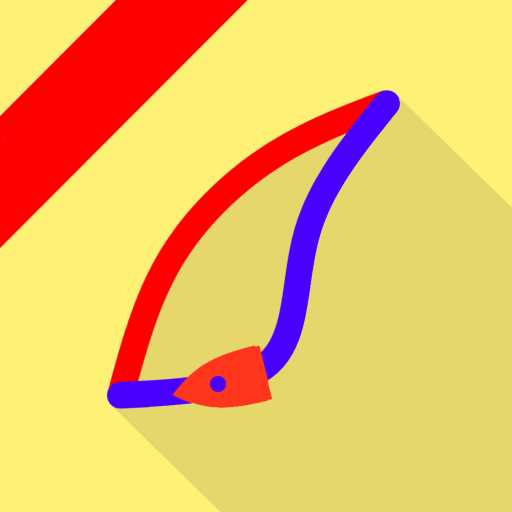このページには広告が含まれます

PocketGrib
天気 | Nicko Brennan
BlueStacksを使ってPCでプレイ - 5憶以上のユーザーが愛用している高機能Androidゲーミングプラットフォーム
Play PocketGrib on PC
With PocketGrib GRIB file viewer you can easily download, view and analyse global weather data.
Wind, preciptation, pressure, temperature and wave data extracted from GRIB files are displayed through our simple interface.
This GRIB viewer is perfect for sailors (both sailing and in the pub), windsurfers, storm chasers, outdoor enthusiasts, amateur and professional meteorologists.
Features
- Choose your map location and have weather information overlaid
- Mapped weather can be animated
- Weather can be viewed as a meteogram (graph) or raw data
- Configurable download to minimise file sizes (great for roaming)
- GRIB files can be downloaded to your PC
- Displays online or offline
PocketGrib downloads and displays the following weather types:
- Wind speed and direction (10 m above mean sea level)
- Precipitation (rain, snow etc)
- Pressure
- Air temperature
- Waves (including Mediterranean and Black Sea)
- Cloud cover
- Relative humidity
- CAPE (Convective Atmospheric Potential Energy)
- Current (Atlantic only)
Direct download of GRIB data from NOAA's GFS (Global Forecast System) model
- Forecasts up to 8 days
- Data steps: 3hr, 6hr, 12hr
- Worldwide Coverage
- Resolution: 0.25°, 0.5°, 1°, 2°
- Data updated 4 times a day (every 6 hours)
Also support for COAMPS, WW3, NOGAPS, RTOFS (Currents) and FNMOC WW3 (Mediterranean wave) models.
By downloading only what the user needs it it possible to keep the GRIB files small which makes it especially convenient for low bandwidth regions or when roaming internationally.
GRIB forecasts are published without human intervention or review. Therefore some knowledge and awareness is required by the end user. Most GRIB models do NOT accurately forecast hurricanes and tropical cyclones so their use should be combined with specific hurricane and tropical cyclone forecasts.
Wind, preciptation, pressure, temperature and wave data extracted from GRIB files are displayed through our simple interface.
This GRIB viewer is perfect for sailors (both sailing and in the pub), windsurfers, storm chasers, outdoor enthusiasts, amateur and professional meteorologists.
Features
- Choose your map location and have weather information overlaid
- Mapped weather can be animated
- Weather can be viewed as a meteogram (graph) or raw data
- Configurable download to minimise file sizes (great for roaming)
- GRIB files can be downloaded to your PC
- Displays online or offline
PocketGrib downloads and displays the following weather types:
- Wind speed and direction (10 m above mean sea level)
- Precipitation (rain, snow etc)
- Pressure
- Air temperature
- Waves (including Mediterranean and Black Sea)
- Cloud cover
- Relative humidity
- CAPE (Convective Atmospheric Potential Energy)
- Current (Atlantic only)
Direct download of GRIB data from NOAA's GFS (Global Forecast System) model
- Forecasts up to 8 days
- Data steps: 3hr, 6hr, 12hr
- Worldwide Coverage
- Resolution: 0.25°, 0.5°, 1°, 2°
- Data updated 4 times a day (every 6 hours)
Also support for COAMPS, WW3, NOGAPS, RTOFS (Currents) and FNMOC WW3 (Mediterranean wave) models.
By downloading only what the user needs it it possible to keep the GRIB files small which makes it especially convenient for low bandwidth regions or when roaming internationally.
GRIB forecasts are published without human intervention or review. Therefore some knowledge and awareness is required by the end user. Most GRIB models do NOT accurately forecast hurricanes and tropical cyclones so their use should be combined with specific hurricane and tropical cyclone forecasts.
PocketGribをPCでプレイ
-
BlueStacksをダウンロードしてPCにインストールします。
-
GoogleにサインインしてGoogle Play ストアにアクセスします。(こちらの操作は後で行っても問題ありません)
-
右上の検索バーにPocketGribを入力して検索します。
-
クリックして検索結果からPocketGribをインストールします。
-
Googleサインインを完了してPocketGribをインストールします。※手順2を飛ばしていた場合
-
ホーム画面にてPocketGribのアイコンをクリックしてアプリを起動します。