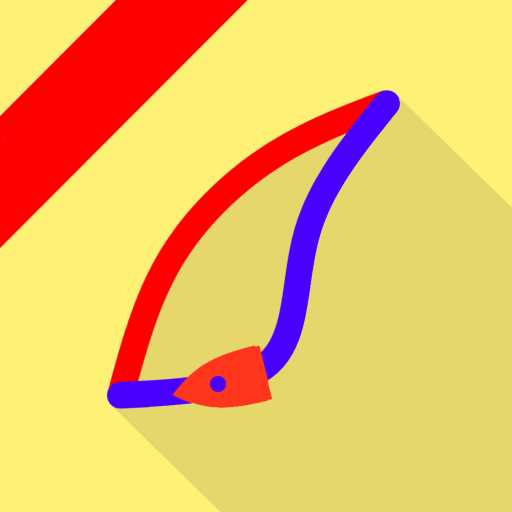PocketGrib
날씨 | Nicko Brennan
5억명 이상의 게이머가 신뢰하는 안드로이드 게임 플랫폼 BlueStacks으로 PC에서 플레이하세요.
Play PocketGrib on PC
With PocketGrib GRIB file viewer you can easily download, view and analyse global weather data.
Wind, preciptation, pressure, temperature and wave data extracted from GRIB files are displayed through our simple interface.
This GRIB viewer is perfect for sailors (both sailing and in the pub), windsurfers, storm chasers, outdoor enthusiasts, amateur and professional meteorologists.
Features
- Choose your map location and have weather information overlaid
- Mapped weather can be animated
- Weather can be viewed as a meteogram (graph) or raw data
- Configurable download to minimise file sizes (great for roaming)
- GRIB files can be downloaded to your PC
- Displays online or offline
PocketGrib downloads and displays the following weather types:
- Wind speed and direction (10 m above mean sea level)
- Precipitation (rain, snow etc)
- Pressure
- Air temperature
- Waves (including Mediterranean and Black Sea)
- Cloud cover
- Relative humidity
- CAPE (Convective Atmospheric Potential Energy)
- Current (Atlantic only)
Direct download of GRIB data from NOAA's GFS (Global Forecast System) model
- Forecasts up to 8 days
- Data steps: 3hr, 6hr, 12hr
- Worldwide Coverage
- Resolution: 0.25°, 0.5°, 1°, 2°
- Data updated 4 times a day (every 6 hours)
Also support for COAMPS, WW3, NOGAPS, RTOFS (Currents) and FNMOC WW3 (Mediterranean wave) models.
By downloading only what the user needs it it possible to keep the GRIB files small which makes it especially convenient for low bandwidth regions or when roaming internationally.
GRIB forecasts are published without human intervention or review. Therefore some knowledge and awareness is required by the end user. Most GRIB models do NOT accurately forecast hurricanes and tropical cyclones so their use should be combined with specific hurricane and tropical cyclone forecasts.
Wind, preciptation, pressure, temperature and wave data extracted from GRIB files are displayed through our simple interface.
This GRIB viewer is perfect for sailors (both sailing and in the pub), windsurfers, storm chasers, outdoor enthusiasts, amateur and professional meteorologists.
Features
- Choose your map location and have weather information overlaid
- Mapped weather can be animated
- Weather can be viewed as a meteogram (graph) or raw data
- Configurable download to minimise file sizes (great for roaming)
- GRIB files can be downloaded to your PC
- Displays online or offline
PocketGrib downloads and displays the following weather types:
- Wind speed and direction (10 m above mean sea level)
- Precipitation (rain, snow etc)
- Pressure
- Air temperature
- Waves (including Mediterranean and Black Sea)
- Cloud cover
- Relative humidity
- CAPE (Convective Atmospheric Potential Energy)
- Current (Atlantic only)
Direct download of GRIB data from NOAA's GFS (Global Forecast System) model
- Forecasts up to 8 days
- Data steps: 3hr, 6hr, 12hr
- Worldwide Coverage
- Resolution: 0.25°, 0.5°, 1°, 2°
- Data updated 4 times a day (every 6 hours)
Also support for COAMPS, WW3, NOGAPS, RTOFS (Currents) and FNMOC WW3 (Mediterranean wave) models.
By downloading only what the user needs it it possible to keep the GRIB files small which makes it especially convenient for low bandwidth regions or when roaming internationally.
GRIB forecasts are published without human intervention or review. Therefore some knowledge and awareness is required by the end user. Most GRIB models do NOT accurately forecast hurricanes and tropical cyclones so their use should be combined with specific hurricane and tropical cyclone forecasts.
PC에서 PocketGrib 플레이해보세요.
-
BlueStacks 다운로드하고 설치
-
Google Play 스토어에 로그인 하기(나중에 진행가능)
-
오른쪽 상단 코너에 PocketGrib 검색
-
검색 결과 중 PocketGrib 선택하여 설치
-
구글 로그인 진행(만약 2단계를 지나갔을 경우) 후 PocketGrib 설치
-
메인 홈화면에서 PocketGrib 선택하여 실행