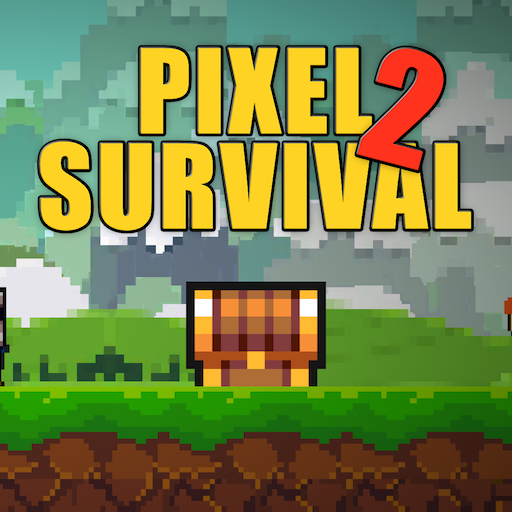無人島クエスト 1&2
Spiele auf dem PC mit BlueStacks - der Android-Gaming-Plattform, der über 500 Millionen Spieler vertrauen.
Seite geändert am: 31. Oktober 2019
Play Survival Island 1&2 on PC
Your goal is to escape from the desert island by solving problems with retro style pixel-art like old console games.
*Can you escape from the desert island?
A luxury cruise liner sank!
You woke up on a little desert island...!
Can you escape from the island?!
*Find the hidden items on the island!
You are stuck there with no food and tools.
Cut down trees or hunt for fish...
Explore the desert island and look for the hidden items!
Collect materials, create tools, and you may be able to find the way out!
*Plenty to solve! Can you figure out?
Items may be found in unexpected places!
Can you find your way out?
This escape RPG game provides you plenty of problems to solve!
Spiele 無人島クエスト 1&2 auf dem PC. Der Einstieg ist einfach.
-
Lade BlueStacks herunter und installiere es auf deinem PC
-
Schließe die Google-Anmeldung ab, um auf den Play Store zuzugreifen, oder mache es später
-
Suche in der Suchleiste oben rechts nach 無人島クエスト 1&2
-
Klicke hier, um 無人島クエスト 1&2 aus den Suchergebnissen zu installieren
-
Schließe die Google-Anmeldung ab (wenn du Schritt 2 übersprungen hast), um 無人島クエスト 1&2 zu installieren.
-
Klicke auf dem Startbildschirm auf das 無人島クエスト 1&2 Symbol, um mit dem Spielen zu beginnen