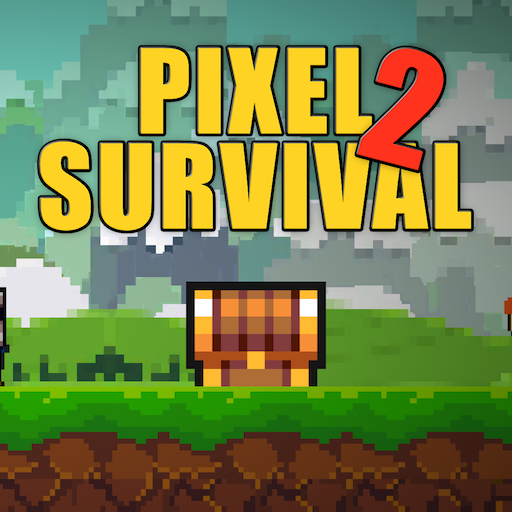Survival Island 1&2
Play on PC with BlueStacks – the Android Gaming Platform, trusted by 500M+ gamers.
Page Modified on: October 31, 2019
Play Survival Island 1&2 on PC
Your goal is to escape from the desert island by solving problems with retro style pixel-art like old console games.
*Can you escape from the desert island?
A luxury cruise liner sank!
You woke up on a little desert island...!
Can you escape from the island?!
*Find the hidden items on the island!
You are stuck there with no food and tools.
Cut down trees or hunt for fish...
Explore the desert island and look for the hidden items!
Collect materials, create tools, and you may be able to find the way out!
*Plenty to solve! Can you figure out?
Items may be found in unexpected places!
Can you find your way out?
This escape RPG game provides you plenty of problems to solve!
Play Survival Island 1&2 on PC. It’s easy to get started.
-
Download and install BlueStacks on your PC
-
Complete Google sign-in to access the Play Store, or do it later
-
Look for Survival Island 1&2 in the search bar at the top right corner
-
Click to install Survival Island 1&2 from the search results
-
Complete Google sign-in (if you skipped step 2) to install Survival Island 1&2
-
Click the Survival Island 1&2 icon on the home screen to start playing