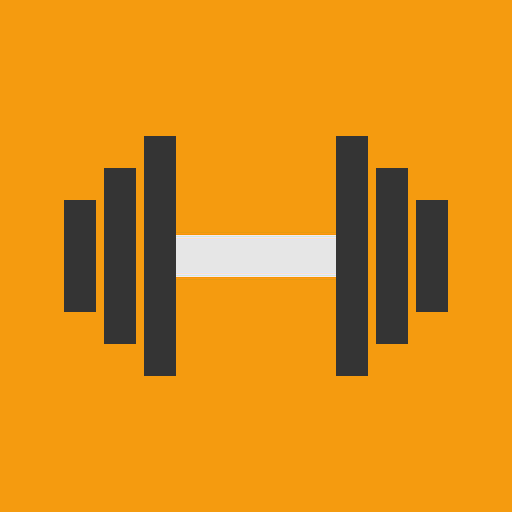Workout Diary - Trainings plan - Fitness tracker
Play on PC with BlueStacks – the Android Gaming Platform, trusted by 500M+ gamers.
Page Modified on: January 20, 2020
Play Workout Diary - Trainings plan - Fitness tracker on PC
Workout Diary allows you to annotate all of your trainings and to hold under control all of your preparation in optimal way
🏋🚴🏊🏂🎾🏇🏈🏉⚽🏆🎯🏋🚴🏊🏂🎾🏇🏈🏉⚽🏆🎯🏋🚴🏊🏂🎾🏇🏈🏉⚽🏆🎯
LIVE CHAT SUPPORT
It enters the live chat to receive immediate assistance, to signal us malfunctions or to give recommends us.
Chat--> http://bit.ly/trainingappchat
Mail:
support@trainingdiary.app
marketing@trainingdiary.app
💥🔥 The main functions in the app: 🔥💥
• Create Training Cards (or gym cards) with your exercises or by choosing from the collection
• Recording Daily workouts (models: general, running, gym, personalized)
• Search workouts with #tag
• Registration and control of body weight
• Planning of the sports week
• Recording of Record
• Recording results with graph
• Recording all your body measurements
• Advice practical
• Custom notifications
In development (next functions):
• Ability to change scheduled workouts
Do you need other features? Send us an email at info@trainingdiary.app with all the info. If possible we will add them soon!
Do you want the app in your language?
If you want the app in your language or want to improve the translation, help us! Use the following link to help us translate the app in different languages!
https://oskiual.oneskyapp.com/collaboration/project?id=296928
Twitter: https://twitter.com/DiaryTraining
Facebook: https://www.facebook.com/sporttracktrainingdiary
#Translation with Google Translate
Play Workout Diary - Trainings plan - Fitness tracker on PC. It’s easy to get started.
-
Download and install BlueStacks on your PC
-
Complete Google sign-in to access the Play Store, or do it later
-
Look for Workout Diary - Trainings plan - Fitness tracker in the search bar at the top right corner
-
Click to install Workout Diary - Trainings plan - Fitness tracker from the search results
-
Complete Google sign-in (if you skipped step 2) to install Workout Diary - Trainings plan - Fitness tracker
-
Click the Workout Diary - Trainings plan - Fitness tracker icon on the home screen to start playing