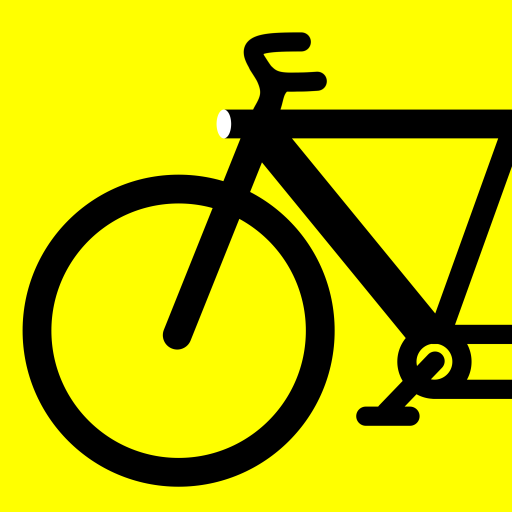Cyberpwned
Jogue no PC com BlueStacks - A Plataforma de Jogos Android, confiada por mais de 500 milhões de jogadores.
Página modificada em: 30 de janeiro de 2021
Play Cyberpwned on PC
In case you're curious, here's all the permissions the app needs, along with why it needs them:
Read the contents of your USB storage/Modify or delete the contents of your USB storage - When you take a picture of the minigame screen, the app saves it as a temporary file and then parses that file using an OCR library. After the image is parsed, it's deleted from the device to prevent it from taking unnecessary space.
Network related permissions: The app downloads the "Rajdhani" font from Google Fonts, to more closely match Cyberpunk 2077's UI. You should be able to run the app without connecting to the Internet, but it won't look as pretty!
Prevent device from sleeping: The app uses the camera, blocking the device from sleeping while it is active.
Jogue Cyberpwned no PC. É fácil começar.
-
Baixe e instale o BlueStacks no seu PC
-
Conclua o login do Google para acessar a Play Store ou faça isso mais tarde
-
Procure por Cyberpwned na barra de pesquisa no canto superior direito
-
Clique para instalar Cyberpwned a partir dos resultados da pesquisa
-
Conclua o login do Google (caso você pulou a etapa 2) para instalar o Cyberpwned
-
Clique no ícone do Cyberpwned na tela inicial para começar a jogar