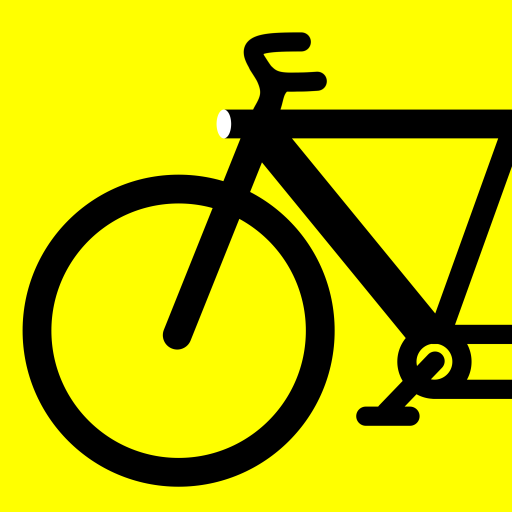Cyberpwned
Играйте на ПК с BlueStacks – игровой платформе для приложений на Android. Нас выбирают более 500 млн. игроков.
Страница изменена: 30 января 2021 г.
Play Cyberpwned on PC
In case you're curious, here's all the permissions the app needs, along with why it needs them:
Read the contents of your USB storage/Modify or delete the contents of your USB storage - When you take a picture of the minigame screen, the app saves it as a temporary file and then parses that file using an OCR library. After the image is parsed, it's deleted from the device to prevent it from taking unnecessary space.
Network related permissions: The app downloads the "Rajdhani" font from Google Fonts, to more closely match Cyberpunk 2077's UI. You should be able to run the app without connecting to the Internet, but it won't look as pretty!
Prevent device from sleeping: The app uses the camera, blocking the device from sleeping while it is active.
Играйте в игру Cyberpwned на ПК. Это легко и просто.
-
Скачайте и установите BlueStacks на ПК.
-
Войдите в аккаунт Google, чтобы получить доступ к Google Play, или сделайте это позже.
-
В поле поиска, которое находится в правой части экрана, введите название игры – Cyberpwned.
-
Среди результатов поиска найдите игру Cyberpwned и нажмите на кнопку "Установить".
-
Завершите авторизацию в Google (если вы пропустили этот шаг в начале) и установите игру Cyberpwned.
-
Нажмите на ярлык игры Cyberpwned на главном экране, чтобы начать играть.