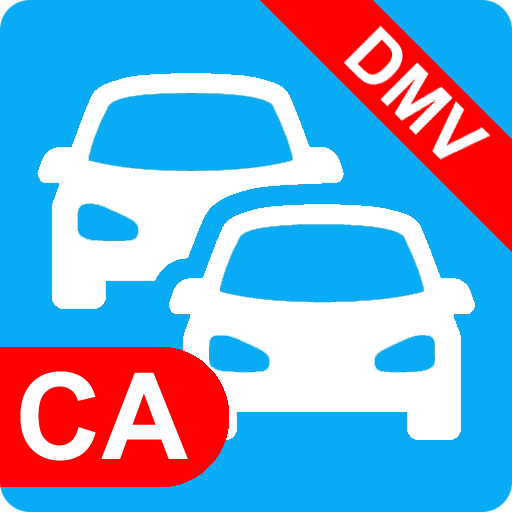Connecticut DMV Mobile
Play on PC with BlueStacks – the Android Gaming Platform, trusted by 500M+ gamers.
Page Modified on: August 16, 2019
Play Connecticut DMV Mobile on PC
Take practice tests for the Connecticut DMV Learner's Permit so you can pass with flying colors. Parents can also learn about state laws before handing car keys to their teen drivers. Find DMV branches, wait times for services and driving directions using your smart phone. You can also find AAA offices that offer DMV services and driving directions to them.
Play Connecticut DMV Mobile on PC. It’s easy to get started.
-
Download and install BlueStacks on your PC
-
Complete Google sign-in to access the Play Store, or do it later
-
Look for Connecticut DMV Mobile in the search bar at the top right corner
-
Click to install Connecticut DMV Mobile from the search results
-
Complete Google sign-in (if you skipped step 2) to install Connecticut DMV Mobile
-
Click the Connecticut DMV Mobile icon on the home screen to start playing