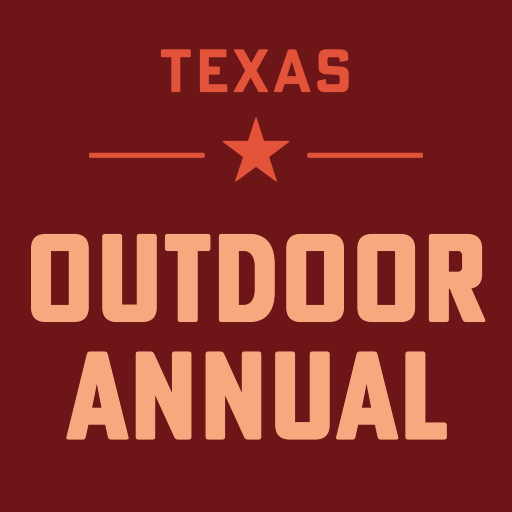Maryland Access DNR
Play on PC with BlueStacks – the Android Gaming Platform, trusted by 500M+ gamers.
Page Modified on: July 22, 2019
Play Maryland Access DNR on PC
Features include:
• Maps/directions to Maryland State Parks, trails, Wildlife Management Areas, boat launches, water access and lakes
• Maryland State Park activities and amenities by location
• Access to hunting season information by date
• The option for hunters to report their harvest directly to DNR
• A location-based sunrise/sunset display
• Trophy Case, where hunters can upload harvest photos and share through Facebook, Twitter or by email
• Maryland fish and shellfish identifier
• Easy Access to state record fish and tide information
• Hunting, fishing and boating regulation guide
• Breaking DNR news and alerts
The application requires data access for some features.
Play Maryland Access DNR on PC. It’s easy to get started.
-
Download and install BlueStacks on your PC
-
Complete Google sign-in to access the Play Store, or do it later
-
Look for Maryland Access DNR in the search bar at the top right corner
-
Click to install Maryland Access DNR from the search results
-
Complete Google sign-in (if you skipped step 2) to install Maryland Access DNR
-
Click the Maryland Access DNR icon on the home screen to start playing