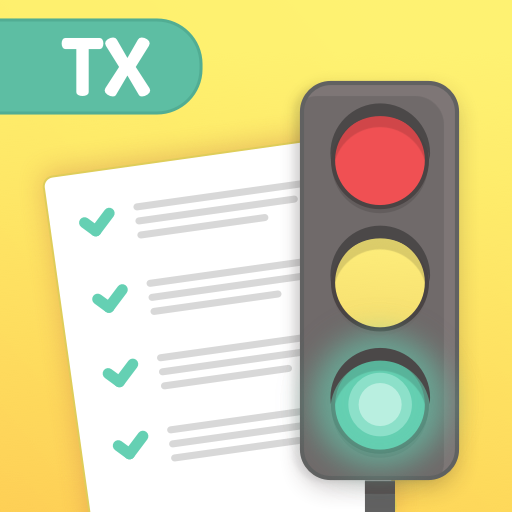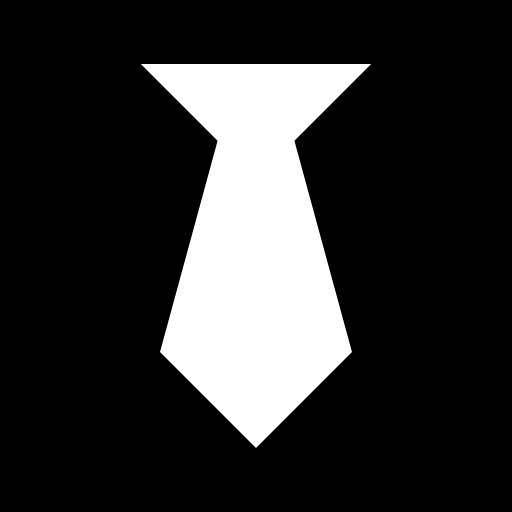Gov2Go
Play on PC with BlueStacks – the Android Gaming Platform, trusted by 500M+ gamers.
Page Modified on: September 12, 2019
Play Gov2Go on PC
Gov2Go is the easiest way to keep up with your government to-do list — property taxes, car tags, voting, and more. It’s a smart app that reminds you what's due and helps you take care of it. Never miss a deadline again!
Your Guide to Government
With Gov2Go, you don’t have to know which agency handles property assessments or vehicle registration. No more navigating government to get things done. All you need to do is share a little about yourself. We’ll handle the rest.
Personalized to You
Gov2Go learns about you and then carefully curates government information and services based on what you share. It knows your government deadlines, tracks them for you and tells you when it’s time to do something.
Secure & Private
Your data is secure. We will never sell it or share it with anyone. Information you provide is used only in the ways you allow. You’re in complete control of what you share and what conveniences you get in return. You can add or remove information at any time.
A Name You Can Trust
Gov2Go is offered by NIC, Inc., the people behind eGovernment. Over 3,500 government agencies (and counting) trust NIC with their payment processing and online services.
Play Gov2Go on PC. It’s easy to get started.
-
Download and install BlueStacks on your PC
-
Complete Google sign-in to access the Play Store, or do it later
-
Look for Gov2Go in the search bar at the top right corner
-
Click to install Gov2Go from the search results
-
Complete Google sign-in (if you skipped step 2) to install Gov2Go
-
Click the Gov2Go icon on the home screen to start playing