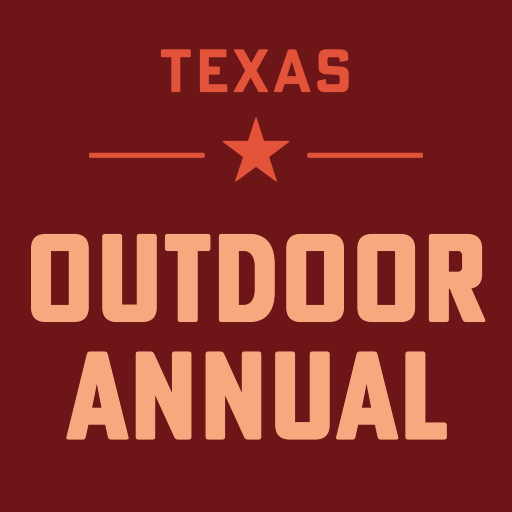Utah Hunting and Fishing
Play on PC with BlueStacks – the Android Gaming Platform, trusted by 500M+ gamers.
Page Modified on: December 7, 2018
Play Utah Hunting and Fishing on PC
Features:
License download - now you can have licenses on your phone for you and your family!
Hunt unit boundaries - show the hunt boundary of the unit that matches your permit.
Event feed - choose which type events you'd like to see.
Shooting hours - pick a date and display the legal shooting hours.
Fish identifier - helps to identify fish species found in Utah
Upland Game identifier - helps to determine upland game species in Utah
Waterfowl identifier - helps to determine those waterfowl species that have special hunt regulations
Report a poacher - number and online form to report suspicious activities
Links to draw information - look up your points and eligibility
Walk-In Access finder - helps locate walk in access properties
More features to come!
Play Utah Hunting and Fishing on PC. It’s easy to get started.
-
Download and install BlueStacks on your PC
-
Complete Google sign-in to access the Play Store, or do it later
-
Look for Utah Hunting and Fishing in the search bar at the top right corner
-
Click to install Utah Hunting and Fishing from the search results
-
Complete Google sign-in (if you skipped step 2) to install Utah Hunting and Fishing
-
Click the Utah Hunting and Fishing icon on the home screen to start playing