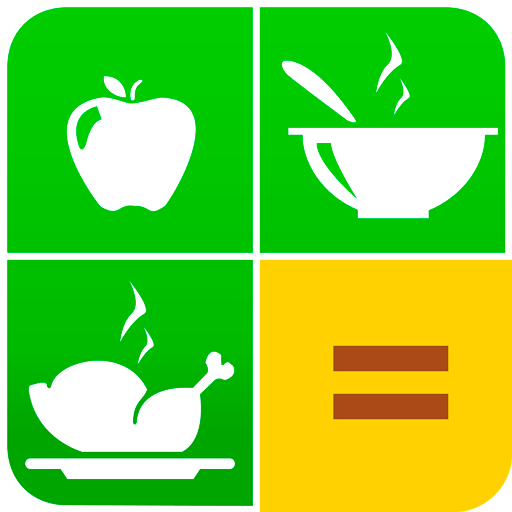Private Calorie Counter - OmNom Notes
Spiele auf dem PC mit BlueStacks - der Android-Gaming-Plattform, der über 500 Millionen Spieler vertrauen.
Seite geändert am: 25. Oktober 2020
Play Private Calorie Counter - OmNom Notes on PC
No ads, no ad trackers, no affiliate marketing.
Just a fast and simple experience.
FEATURES:
★ Free to use
★ No signup/login required
★ Online database with over 1.4 million foods
★ Create your personal food database completely offline
★ Create custom foods
★ Create custom recipes
★ Quick add calories with one button
★ Scan food labels with the barcode scanners
★ Add images to your foods
★ Set calorie goals
★ Set macro and micro-nutrient goals
★ Timestamp meals
★ Track your weight progress
★ Auto-calculate personalized goals
★ No intrusive reminders
★ Easy-on-the-eyes app colors
PREMIUM BENEFITS
★ Unlimited offline food database
★ Log activities
★ Quick add calories burned
★ Track your net carbs
★ Set custom units for foods
★ Add pictures to your recipes
★ Copy meals
★ Set goals by meal
★ Set goals by day
★ Track 80+ nutrients
★ Backup your data to spreadsheets
★ Night-time friendly dark mode
PRIVACY:
All your data belongs to you. We do not collect or sell any of your personal information.
We include anonymous debugging and reporting libraries.
- Debugging: You can easily disable it. If enabled and a crash occurs, we get an anonymous report that helps us fix the cause of the issue.
- Reporting: You can easily disable it. If enabled we get anonymous reports on the features being used the most so we can prioritize improving them.
Both of these can be disabled when the app first runs or at any time in the Settings.
If you like the app, please share it with your friends and leave us a review!
Please contact us at support@OmNomNotes.com with any comments or feedback.
Spiele Private Calorie Counter - OmNom Notes auf dem PC. Der Einstieg ist einfach.
-
Lade BlueStacks herunter und installiere es auf deinem PC
-
Schließe die Google-Anmeldung ab, um auf den Play Store zuzugreifen, oder mache es später
-
Suche in der Suchleiste oben rechts nach Private Calorie Counter - OmNom Notes
-
Klicke hier, um Private Calorie Counter - OmNom Notes aus den Suchergebnissen zu installieren
-
Schließe die Google-Anmeldung ab (wenn du Schritt 2 übersprungen hast), um Private Calorie Counter - OmNom Notes zu installieren.
-
Klicke auf dem Startbildschirm auf das Private Calorie Counter - OmNom Notes Symbol, um mit dem Spielen zu beginnen