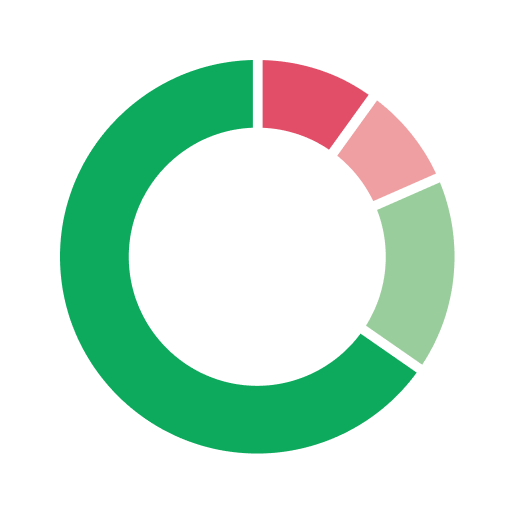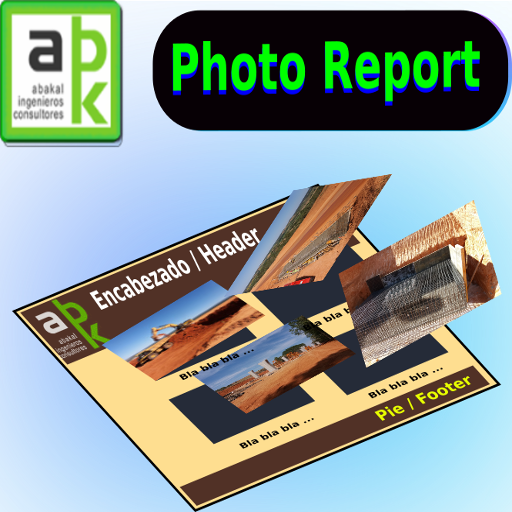
Rapport de photos. (Photo Designer) JPGtoPDF
Jouez sur PC avec BlueStacks - la plate-forme de jeu Android, approuvée par + 500M de joueurs.
Page Modifiée le: 16 octobre 2019
Play Photo Report.(Photo Designer) JPGtoPDF on PC
Note: You need sufficient disk space.
Too many photos can cause out of memory errors
These are the limitations of a smartphone
More information at:
https://carreteras-laser-escaner.blogspot.com/2017/08/photo-report-reportaje-fotografico.html
¿Cuantas veces hemos tenido que realizar un montaje fotográfico para la realización de un informe y hemos necesitado trabajar un montón de horas delante del ordenador?
Since ABAKAL we have met this tedious work often. And we asked ourselves: If we have the photos already named with the name of the legend that we would put down? If we have a template already made of how we would like the header and footer to remain? Could not this work be done by a computer?
The program is done on Android to even save us the job of passing the photos to the computer (Currently the reports photos are made more often with a phone than with a camera)
Keywords: JPGtoPDF
Jouez à Rapport de photos. (Photo Designer) JPGtoPDF sur PC. C'est facile de commencer.
-
Téléchargez et installez BlueStacks sur votre PC
-
Connectez-vous à Google pour accéder au Play Store ou faites-le plus tard
-
Recherchez Rapport de photos. (Photo Designer) JPGtoPDF dans la barre de recherche dans le coin supérieur droit
-
Cliquez pour installer Rapport de photos. (Photo Designer) JPGtoPDF à partir des résultats de la recherche
-
Connectez-vous à Google (si vous avez ignoré l'étape 2) pour installer Rapport de photos. (Photo Designer) JPGtoPDF
-
Cliquez sur l'icône Rapport de photos. (Photo Designer) JPGtoPDF sur l'écran d'accueil pour commencer à jouer