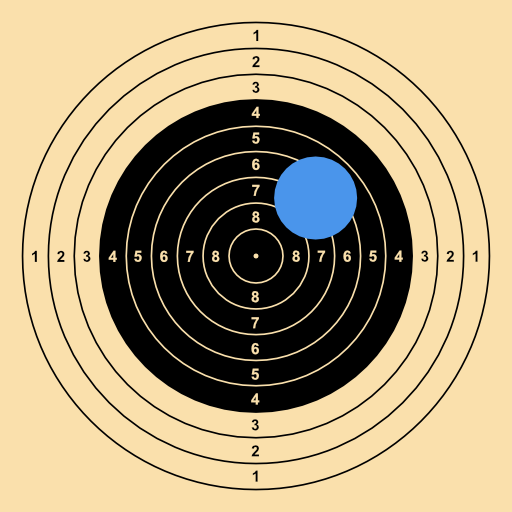PractiScore
Spiele auf dem PC mit BlueStacks - der Android-Gaming-Plattform, der über 500 Millionen Spieler vertrauen.
Seite geändert am: 6. Januar 2020
Play PractiScore on PC
Please email us any questions, support or enhancement requests and bug reports at support@practiscore.com
See our new PractiScore Competitor app. Search, download and analyze match results on your phone or tablet!
PractiScore has been extensively used for club matches as well as state and area matches with several hundred competitors.
Features include:
- FREE
- match can be configured, stages created and shooters registered on a tablet or phone without need for PC or connection to internet or any web site
- easy one finger scoring, simple and quick to use
- easy competitor registration with memory of shooters for less typing
- import shooter registrations from CSV file or from practiscore.com
- score summary view for paper backup
- instant stage and match results
- multiple squad support (any number of squads / shooters)
- WiFi syncing of scores and match definitions between devices
- instant e-mail of match results from the device
- instant posting of match results to practiscore.com
- export results to EzWS, WinMSS and RangeLog
You can contribute translations to other languages at https://practiscore.oneskyapp.com/admin/project/dashboard/project/74450
Spiele PractiScore auf dem PC. Der Einstieg ist einfach.
-
Lade BlueStacks herunter und installiere es auf deinem PC
-
Schließe die Google-Anmeldung ab, um auf den Play Store zuzugreifen, oder mache es später
-
Suche in der Suchleiste oben rechts nach PractiScore
-
Klicke hier, um PractiScore aus den Suchergebnissen zu installieren
-
Schließe die Google-Anmeldung ab (wenn du Schritt 2 übersprungen hast), um PractiScore zu installieren.
-
Klicke auf dem Startbildschirm auf das PractiScore Symbol, um mit dem Spielen zu beginnen