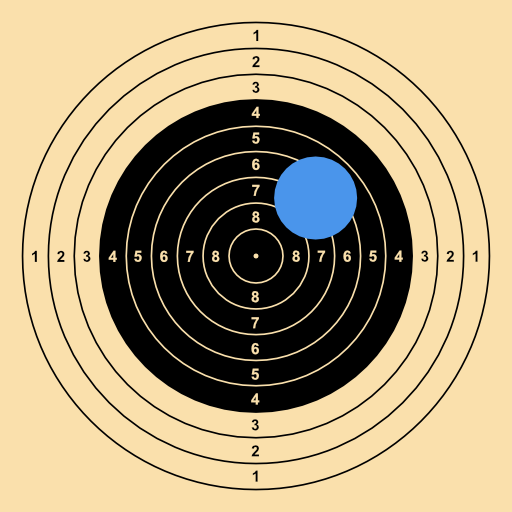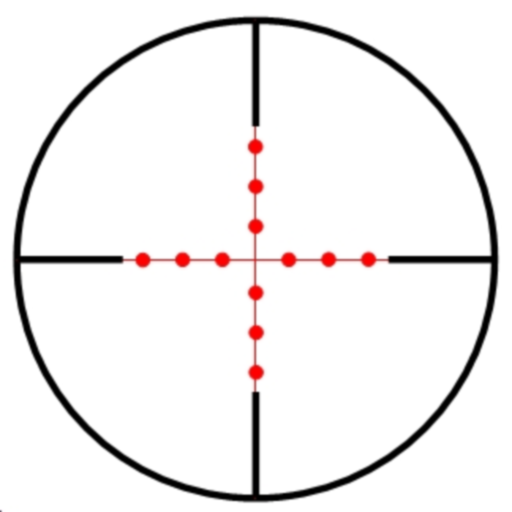このページには広告が含まれます

PractiScore
Sports | NiftyBytes
BlueStacksを使ってPCでプレイ - 5憶以上のユーザーが愛用している高機能Androidゲーミングプラットフォーム
Play PractiScore on PC
PractiScore is a complete scoring system supporting several types of competitions, including USPSA/IPSC, Steel Challenge, 3Gun, and IDPA matches.
Please email us any questions, support or enhancement requests and bug reports at support@practiscore.com
See our new PractiScore Competitor app. Search, download and analyze match results on your phone or tablet!
PractiScore has been extensively used for club matches as well as state and area matches with several hundred competitors.
Features include:
- FREE
- match can be configured, stages created and shooters registered on a tablet or phone without need for PC or connection to internet or any web site
- easy one finger scoring, simple and quick to use
- easy competitor registration with memory of shooters for less typing
- import shooter registrations from CSV file or from practiscore.com
- score summary view for paper backup
- instant stage and match results
- multiple squad support (any number of squads / shooters)
- WiFi syncing of scores and match definitions between devices
- instant e-mail of match results from the device
- instant posting of match results to practiscore.com
- export results to EzWS, WinMSS and RangeLog
You can contribute translations to other languages at https://practiscore.oneskyapp.com/admin/project/dashboard/project/74450
Please email us any questions, support or enhancement requests and bug reports at support@practiscore.com
See our new PractiScore Competitor app. Search, download and analyze match results on your phone or tablet!
PractiScore has been extensively used for club matches as well as state and area matches with several hundred competitors.
Features include:
- FREE
- match can be configured, stages created and shooters registered on a tablet or phone without need for PC or connection to internet or any web site
- easy one finger scoring, simple and quick to use
- easy competitor registration with memory of shooters for less typing
- import shooter registrations from CSV file or from practiscore.com
- score summary view for paper backup
- instant stage and match results
- multiple squad support (any number of squads / shooters)
- WiFi syncing of scores and match definitions between devices
- instant e-mail of match results from the device
- instant posting of match results to practiscore.com
- export results to EzWS, WinMSS and RangeLog
You can contribute translations to other languages at https://practiscore.oneskyapp.com/admin/project/dashboard/project/74450
PractiScoreをPCでプレイ
-
BlueStacksをダウンロードしてPCにインストールします。
-
GoogleにサインインしてGoogle Play ストアにアクセスします。(こちらの操作は後で行っても問題ありません)
-
右上の検索バーにPractiScoreを入力して検索します。
-
クリックして検索結果からPractiScoreをインストールします。
-
Googleサインインを完了してPractiScoreをインストールします。※手順2を飛ばしていた場合
-
ホーム画面にてPractiScoreのアイコンをクリックしてアプリを起動します。