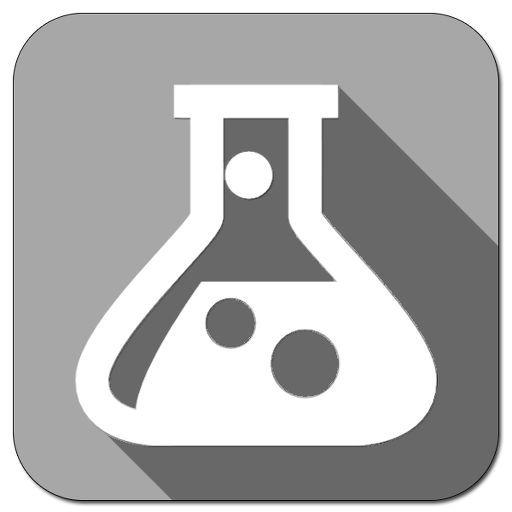Rhonna Designs
Jouez sur PC avec BlueStacks - la plate-forme de jeu Android, approuvée par + 500M de joueurs.
Page Modifiée le: 1 mars 2020
Play Rhonna Designs on PC
Video Tutorials: http://rhonnadesigns.com/index.php?route=information/information&information_id=8
App Description: Designed with your creativity in mind to add your own personality to your photos. Can be printed out up to 8x8 with great resolution! Perfect to creatively edit your photos with artist, Rhonna Farrer’s exclusive frames, masks, designs, fonts & filters right on your phone.
**for higher-resolution photo editing on your laptop or PC, the same design kits and fonts can be purchased at rhonnadesigns.com
**Also comes with exclusive backgrounds to create inspirational word art, memes, poems or notes!
Features: Adjust transparency, color, shadows, outlines, size & angles as you create with the text & design features. Add masks to any photo using the various shaped designs; even has the feature of allowing you to add multiple designs/fonts to the mask!
Follow us on Instagram for tutorials, news, and sneak peeks! @rhonnafarrer
As is conventional with downloaded software or opened packages of software, there are no refunds for software that is already installed on your device.
Jouez à Rhonna Designs sur PC. C'est facile de commencer.
-
Téléchargez et installez BlueStacks sur votre PC
-
Connectez-vous à Google pour accéder au Play Store ou faites-le plus tard
-
Recherchez Rhonna Designs dans la barre de recherche dans le coin supérieur droit
-
Cliquez pour installer Rhonna Designs à partir des résultats de la recherche
-
Connectez-vous à Google (si vous avez ignoré l'étape 2) pour installer Rhonna Designs
-
Cliquez sur l'icône Rhonna Designs sur l'écran d'accueil pour commencer à jouer