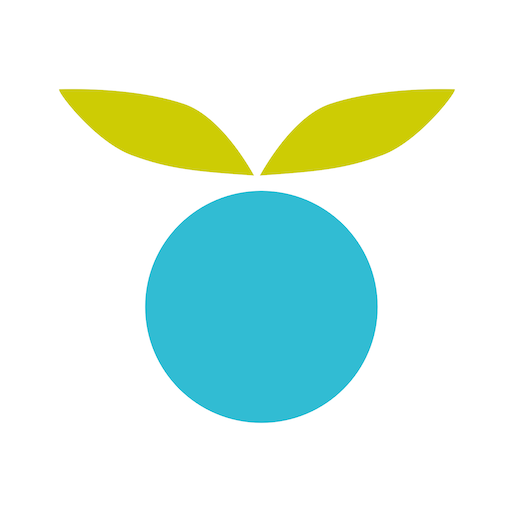Baby Tracker
출산/육아 | NIGHP SOFTWARE
5억명 이상의 게이머가 신뢰하는 안드로이드 게임 플랫폼 BlueStacks으로 PC에서 플레이하세요.
Play Baby Tracker - Newborn Feeding, Diaper, Sleep Log on PC
Designed by busy parents, for busy parents, Baby Tracker offers a simple, streamlined way to track your baby’s daily habits, health, and exciting “firsts” of those precious early days and months. Log feedings, diaper changes, and sleep patterns with a quick one-handed tap, then feel free to go back later and add details and even photos.
Baby Tracker - Feed (Breastfeeding), Diaper and Sleep Logger makes it simple to track all of your child’s important information for doctors and caregivers, as well as share all the exciting milestones of his or her development with friends and family. Perhaps most importantly, Baby Tracker - Feed (Breastfeeding), Diaper and Sleep Log handles all the details so you never have to take significant time away from the joys of parenting.
Comprehensive Feedings Breastfeeding Logger
* Start and stop breastfeeding timer with one tap for convenience and accuracy
* Settings for nursing, formula, solids, or any combination
* Tracks time breastfeed per breast and total for full nursing session using breastfeed timer
* Tracks pumping totals as well as breastfeeding
* Notes section allows you to enter details on formula brand, preferences, or allergic response
Diaper Change Tracker
* Summary screen shows time of last diaper changing, along with feedings, and sleep schedule
* Accurate diaper change records mean faster response time for concerns like dehydration, constipation, or diarrhea
* Easily share documentation on bowel habits from diaper change records with doctors or caregivers
Sleep Schedule
* Know exactly the date that your baby starts sleeping through the night
* Recognize nap time and nighttime sleep patterns to better plan your day or share with caregivers
* Compare against other data to more easily track down potential causes for baby’s fussiness
* Set alarms for putting baby down or to create more structured nighttime feeding sessions
Growth Tracker
* Enter measurement data and compare against World Health Organization averages
* See baby’s progress and growth over weeks, months, and years
* Look at logs to compare them for a more comprehensive overview of your baby’s health and wellbeing.
* Adjust growth chart for premature baby
Milestone Logger
* Make custom categories for baby’s first smile, first tooth, or first step
* Snap a picture on the spot, or add one from your existing library
* Use photos for a gallery-style album of baby’s goals and achievements
* Create an entry with a quick tap, or include journal notes for more detail
Health Logger
* Log medical history such as medications, vaccine shots, and temperature checks
Baby Tracker - Feed (Breastfeeding), Diaper and Sleep Logger Data Interpretation
* View logged data by day, week, or month
* Shows previous 7 days and previous 30 days
* Quickly identify data patterns, habitual trends, or abnormalities
* Export data via email as a HTML
Baby Tracker - Feed (Breastfeeding), Diaper and Sleep Log Data Sync
* Sync data among multiple devices for all caregivers or easy sharing of your baby’s progress with others
* Clone data to another device for a fast transfer that doesn’t eat up your data plan
Baby Tracker - Feed (Breastfeeding), Diaper and Sleep Logger makes it simple to track all of your child’s important information for doctors and caregivers, as well as share all the exciting milestones of his or her development with friends and family. Perhaps most importantly, Baby Tracker - Feed (Breastfeeding), Diaper and Sleep Log handles all the details so you never have to take significant time away from the joys of parenting.
Comprehensive Feedings Breastfeeding Logger
* Start and stop breastfeeding timer with one tap for convenience and accuracy
* Settings for nursing, formula, solids, or any combination
* Tracks time breastfeed per breast and total for full nursing session using breastfeed timer
* Tracks pumping totals as well as breastfeeding
* Notes section allows you to enter details on formula brand, preferences, or allergic response
Diaper Change Tracker
* Summary screen shows time of last diaper changing, along with feedings, and sleep schedule
* Accurate diaper change records mean faster response time for concerns like dehydration, constipation, or diarrhea
* Easily share documentation on bowel habits from diaper change records with doctors or caregivers
Sleep Schedule
* Know exactly the date that your baby starts sleeping through the night
* Recognize nap time and nighttime sleep patterns to better plan your day or share with caregivers
* Compare against other data to more easily track down potential causes for baby’s fussiness
* Set alarms for putting baby down or to create more structured nighttime feeding sessions
Growth Tracker
* Enter measurement data and compare against World Health Organization averages
* See baby’s progress and growth over weeks, months, and years
* Look at logs to compare them for a more comprehensive overview of your baby’s health and wellbeing.
* Adjust growth chart for premature baby
Milestone Logger
* Make custom categories for baby’s first smile, first tooth, or first step
* Snap a picture on the spot, or add one from your existing library
* Use photos for a gallery-style album of baby’s goals and achievements
* Create an entry with a quick tap, or include journal notes for more detail
Health Logger
* Log medical history such as medications, vaccine shots, and temperature checks
Baby Tracker - Feed (Breastfeeding), Diaper and Sleep Logger Data Interpretation
* View logged data by day, week, or month
* Shows previous 7 days and previous 30 days
* Quickly identify data patterns, habitual trends, or abnormalities
* Export data via email as a HTML
Baby Tracker - Feed (Breastfeeding), Diaper and Sleep Log Data Sync
* Sync data among multiple devices for all caregivers or easy sharing of your baby’s progress with others
* Clone data to another device for a fast transfer that doesn’t eat up your data plan
PC에서 Baby Tracker 플레이해보세요.
-
BlueStacks 다운로드하고 설치
-
Google Play 스토어에 로그인 하기(나중에 진행가능)
-
오른쪽 상단 코너에 Baby Tracker 검색
-
검색 결과 중 Baby Tracker 선택하여 설치
-
구글 로그인 진행(만약 2단계를 지나갔을 경우) 후 Baby Tracker 설치
-
메인 홈화면에서 Baby Tracker 선택하여 실행