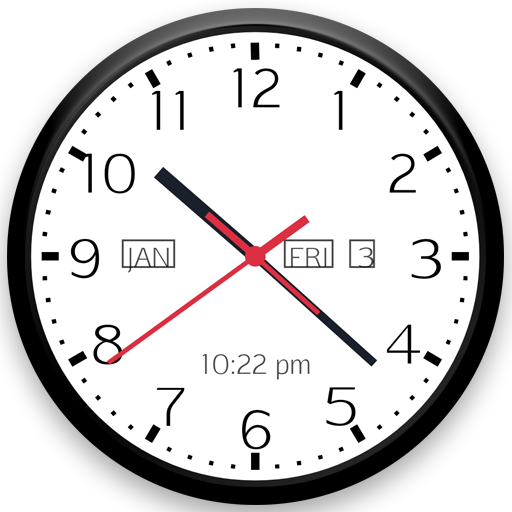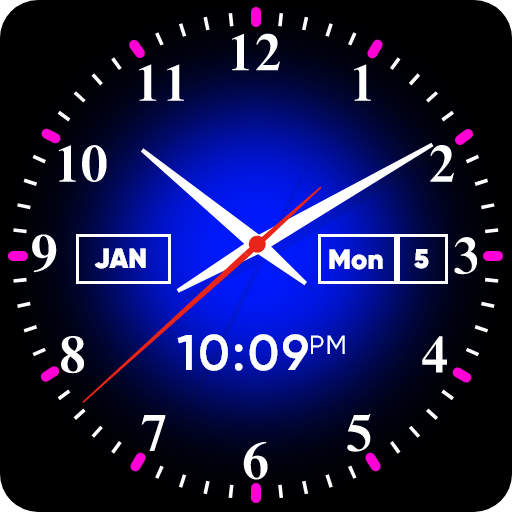
Luôn luôn trên Trưng bày Đồng hồ siêu Cạnh
Chơi trên PC với BlueStacks - Nền tảng chơi game Android, được hơn 500 triệu game thủ tin tưởng.
Trang đã được sửa đổi vào: 7 tháng 12, 2020
Play Always on Display: Edge Light & Amoled Clock Free on PC
Edge light
Edge clock
Analogue clock
Digital clock
Live wallpaper
Always on display or aod
Always on edge or aoe
Aod wallpaper
Always on Display & Edge Clock – Super Edge Light
Do you want a free app with Always-on Display (AOD) & Always on Edge (AOE) clock mode having low battery consumption?
So, download this free AMOLED display clock on the screen including analog and digital clock templates. This clock displays on lock screen app show time design Always on Edge (AOE) also with exciting edge lighting. Change edge clock color according to your mood in this on-screen clock display app. Clock lock screen mode also has different free stylish clock templates that show digital or analog clock Always on Display. If you have a phone with edge display this free AMOLED clock app show you time on edge screen including light and notification pop-ups better. Set clock live wallpaper on your device home screen with exciting auto color changing feature.
Features of Always on Display & Edge Clock – Super Edge Light :
Set your own free clock template live wallpaper.
Always on display screen saver with 100+ templates.
Edge lighting mode to set intensity, color, and clock color on the edge.
Different clocks with AMOLED and neon display.
Stylish digital clock and analog clock in the assets.
Easy to use with simple clock app options.
This clock app has different features of live wallpaper, digital clock, and analog clock with many customized features. You can set edge lighting intensity on your phone’s edge with light border light and round colors. Always-on display and always on edge in short AOD & AOE is popular most feature in this amoled super display clock app.
Always-On Display or AOD is an exciting feature available on the latest galaxy smartphones. AOD gives you permission to customize your screen with many features like show time, date, battery status, notifications, screen savers, and much more. But now not just for latest android devices this Always on Display & Edge Clock – Super Edge Light app is supporting old model phones as well and allow the user to make their phone display more pretty.
Super display of clock also in the edge clock mode with customizing edge light setting of color. The auto color change option make this clock app popular among all age group users. Drag anywhere to display clock on the screen to convert your device in AMOLED smartphone. Set widget of your favorite free digital or analog clock template on the home screen of android device. Digital and analog clock AMOLED display with aoe, and edge light features have pushed this Always on Display & Edge Clock – Super Edge Light app on the top of the list.
Set your own clock on the screen edge and put some lighting rounded corners for an exciting look. Change the color according to your personalized setting of edge light and clock. Make your android device like a galaxy display even the device is in sleep mode screen saver with elegant clock designs.
Chơi Luôn luôn trên Trưng bày Đồng hồ siêu Cạnh trên PC. Rất dễ để bắt đầu
-
Tải và cài đặt BlueStacks trên máy của bạn
-
Hoàn tất đăng nhập vào Google để đến PlayStore, hoặc thực hiện sau
-
Tìm Luôn luôn trên Trưng bày Đồng hồ siêu Cạnh trên thanh tìm kiếm ở góc phải màn hình
-
Nhấn vào để cài đặt Luôn luôn trên Trưng bày Đồng hồ siêu Cạnh trong danh sách kết quả tìm kiếm
-
Hoàn tất đăng nhập Google (nếu bạn chưa làm bước 2) để cài đặt Luôn luôn trên Trưng bày Đồng hồ siêu Cạnh
-
Nhấn vào icon Luôn luôn trên Trưng bày Đồng hồ siêu Cạnh tại màn hình chính để bắt đầu chơi