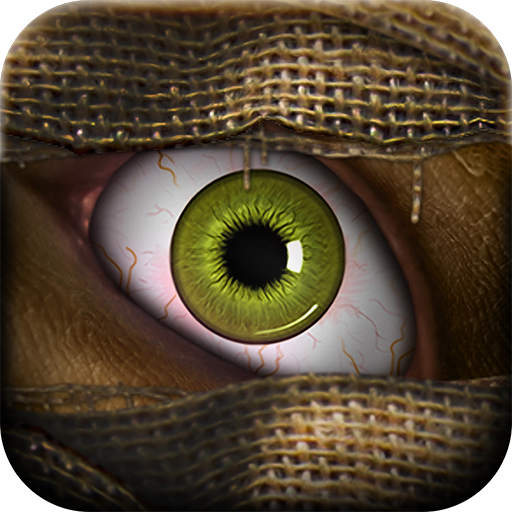Whispering Willows
Spiele auf dem PC mit BlueStacks - der Android-Gaming-Plattform, der über 500 Millionen Spieler vertrauen.
Seite geändert am: 14.07.2020
Play Whispering Willows on PC
Game Features:
• Immerse yourself in a beautifully hand-drawn 2-D world as you traverse the Mansion grounds
• Allow the haunting music and chilling sound effects to send goosebumps across your neck.
• Let the history of the Willows Mansion draw you into a plot full of twists and betrayal.
• Explore the vast Mansion and unlock its puzzling secrets as you search for your missing Father.
Awards:
• First Place- Seattle Indie Game Competition
• Best Story- Casual Connect Indie Prize
• Most Immersive- OUYA CREATE Game Jam
• Successfully Funded Kickstarter
• Winner- Cerebral Indie Developer Grant
Supports:
• Most wireless bluetooth controllers (http://www.gallantgames.com/pages/incontrol-supported-controllers)
• NVIDIA Shield and Tablet
• 20 achievements
• 720 and 1080p resolutions
If your device crashes or has issues while running the game, please contact "support [at] akuparagames [dot] com" and we'll do our best to help you!
Spiele Whispering Willows auf dem PC. Der Einstieg ist einfach.
-
Lade BlueStacks herunter und installiere es auf deinem PC
-
Schließe die Google-Anmeldung ab, um auf den Play Store zuzugreifen, oder mache es später
-
Suche in der Suchleiste oben rechts nach Whispering Willows
-
Klicke hier, um Whispering Willows aus den Suchergebnissen zu installieren
-
Schließe die Google-Anmeldung ab (wenn du Schritt 2 übersprungen hast), um Whispering Willows zu installieren.
-
Klicke auf dem Startbildschirm auf das Whispering Willows Symbol, um mit dem Spielen zu beginnen