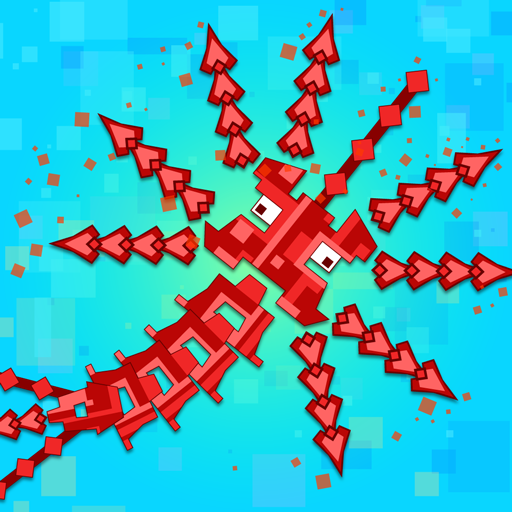Chompers.io
Play on PC with BlueStacks – the Android Gaming Platform, trusted by 500M+ gamers.
Page Modified on: January 19, 2021
Play Chompers.io on PC
- Walk around and eat all the treats you find.
- Kill bugs roaming in the arena.
- Fight other Chompers using the weapon of your choice: ent’s branch, fish wand, devilish trident, banana club, royal scepter, carrot mace and many, many more!
Eating and fighting gives your experience which makes you bigger.
Get bigger to become the Number One!
But be careful - single hit means defeat.
So use the speed boost ability to run away.
You can also use it to chase for more food.
Collect Funny Coins and Gems to get Chests of Surprise.
Every chest contains wonderful items you can wear on your Chomper to give it a fantastic and unique look.
Let others admire your awesomeness!
There are plenty of chompers and items to unlock, giving over 24 million of customization options.
Unlock all the Chompers and customize their appearance to your liking:
- hat,
- shoes,
- eyes,
- mouth,
- weapon.
Show them all how cool you are!
Enjoy the sweets!
Controls:
- thumbstick to move
- attack button to attack
- speed boost button to move faster at the cost of experience
Play Chompers.io on PC. It’s easy to get started.
-
Download and install BlueStacks on your PC
-
Complete Google sign-in to access the Play Store, or do it later
-
Look for Chompers.io in the search bar at the top right corner
-
Click to install Chompers.io from the search results
-
Complete Google sign-in (if you skipped step 2) to install Chompers.io
-
Click the Chompers.io icon on the home screen to start playing