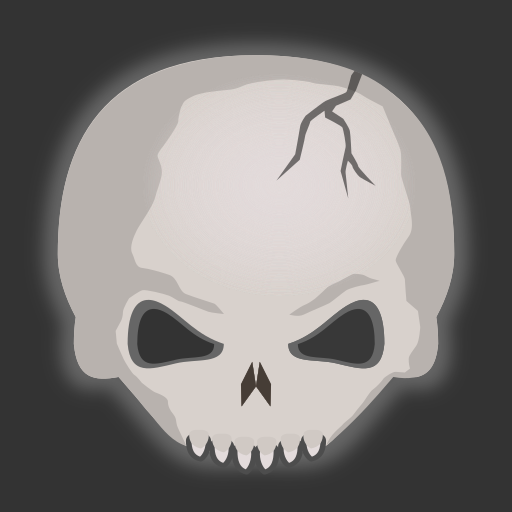WarCall.io
Play on PC with BlueStacks – the Android Gaming Platform, trusted by 500M+ gamers.
Page Modified on: February 19, 2021
Play WarCall.io on PC
Face hundreds of daredevils like you in a Battle Royale mayhem!
Fight, adapt, survive!
Quench your thirst for gold and glory!
Become master of arms!
Choose a champion who fits your playstyle and stand against a hundred of opponents. Escape the infernal Thorns of Death and be the last one on the battlefield to earn victory. Collect gold, gemstones and runes to upgrade equipment and fight again.
- Battle Royale matches against plenty of participants,
- 10 unique playable champions,
- Complex upgrade system with wide variety of options,
- Sophisticated dark-fantasy theme.
Controls:
- Use virtual thumbstick to move,
- Tap Attack Button to perform regular attack,
- Hold Attack Button to powerful dash attack and release to execute it,
- Tap Action Skill button to use special attack, unique for each champion
Play WarCall.io on PC. It’s easy to get started.
-
Download and install BlueStacks on your PC
-
Complete Google sign-in to access the Play Store, or do it later
-
Look for WarCall.io in the search bar at the top right corner
-
Click to install WarCall.io from the search results
-
Complete Google sign-in (if you skipped step 2) to install WarCall.io
-
Click the WarCall.io icon on the home screen to start playing