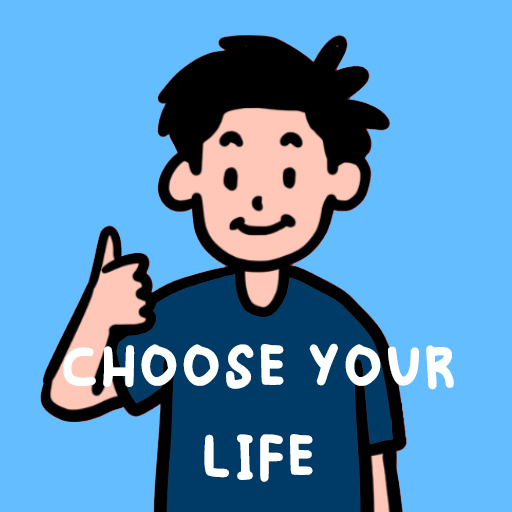Chef Story: Cooking Game
BlueStacksを使ってPCでプレイ - 5憶以上のユーザーが愛用している高機能Androidゲーミングプラットフォーム
Play Chef Story: Cooking Game on PC or Mac
Chef Story: Cooking Game is a simulation game developed by Patriot Games Global. BlueStacks app player is the best platform to play this Android game on your PC or Mac for an immersive gaming experience.
Step into the captivating world of Chef Story, where you’ll find yourself immersed in a charming and cozy cooking game that invites you to create and design your own restaurant.
Get ready to embark on an exciting journey as you build the most incredible Food Park. This Park is eagerly awaiting an array of food trucks and stalls from various corners of the world, each ready to whip up and serve a delightful assortment of mouthwatering foods and desserts.
Start with the sweetness of Indonesia’s Martabak – a treat that’s rich, fluffy, and utterly tempting. And that’s just the beginning – from crispy banana fritters to a range of other culinary wonders, there’s so much more to discover!
As the culinary maestro behind the shop, your task is to cook and serve the hungry stream of customers who flock in. Take their orders, keep an attentive eye on the ticking clock, tap into the right ingredients, and efficiently serve your eager patrons.
Cooking Chef Story is a heartwarming and addictive cooking game that’s wonderfully easy to pick up. With its intuitive touch controls, it’s a game that anyone can enjoy.
Chef Story: Cooking GameをPCでプレイ
-
BlueStacksをダウンロードしてPCにインストールします。
-
GoogleにサインインしてGoogle Play ストアにアクセスします。(こちらの操作は後で行っても問題ありません)
-
右上の検索バーにChef Story: Cooking Gameを入力して検索します。
-
クリックして検索結果からChef Story: Cooking Gameをインストールします。
-
Googleサインインを完了してChef Story: Cooking Gameをインストールします。※手順2を飛ばしていた場合
-
ホーム画面にてChef Story: Cooking Gameのアイコンをクリックしてアプリを起動します。