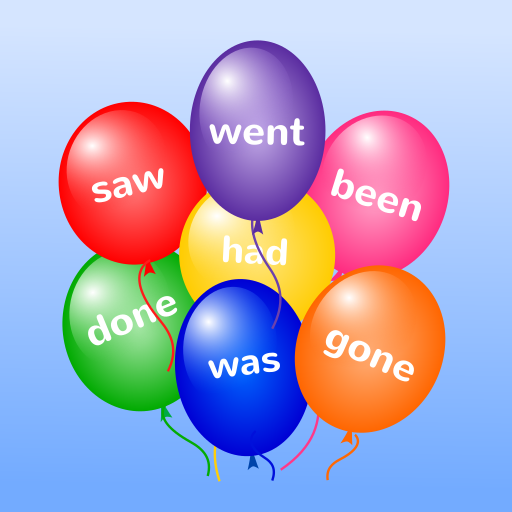Unregelmäßige Verben Englisch
Spiele auf dem PC mit BlueStacks - der Android-Gaming-Plattform, der über 500 Millionen Spieler vertrauen.
Seite geändert am: 9. Dezember 2019
Play English Irregular Verbs on PC
** Practice (Quiz) **
Do you know all past forms of English irregular verbs? ColorVerbs will help you to learn, review, and refresh your knowledge about the past forms of English irregular verbs.
The only way to learn irregular verbs is to memorize them. And the best way to do it is through spelling practice. You need to type the proper forms for the given irregular verb. If you make a mistake on a tested verb - you will need to spell it correctly again.
*Note that some verbs can form Simple Past and Past Participles in two ways (example: learn - learnt/learned - learnt/learned). Make sure to type your answer exactly as it is given in preview (example: learn - learnt - learnt).
** English Irregular Verbs Translations **
English (Definitions), Arabic (العربية), Czech (Čeština), French (Français), German (Deutsch), Greek (Ελληνικά), Italian (Italiano), Japanese (日本語), Korean (한국어), Norwegian (Norsk), Polish (Polski), Portuguese (Português), Romanian (Român), Russian (Pусский), Spanish (Español), Ukrainian (Український), Chinese (中文), Dutch (Nederlands), Hebrew (עִבְרִית), Hindi (हिन्दी), Hungarian (Magyar), Indonesian (Bahasa Indonesia), Turkish (Türkçe), Slovak (Slovenský), Vietnamese (Tiếng Việt).
** Features **
- Highlight the verbs that you consider as more difficult
- Hide one or more columns to test your knowledge
- Practice (Quiz), for checking your knowledge
- Native voices are included in each verb
- Definitions, sentences, pictures and phonetic transcriptions for each irregular verb
- Can be used offline (no internet connection needed)
- Change the default verbs font size and style
- Fast and accurate search, sort and scroll through the list of irregular verbs
English Irregular Verbs for IELTS, TOEFL, TOEIC, GRE, SAT, ACT, GMAT, ESL learners. Have fun while you learn!
Spiele Unregelmäßige Verben Englisch auf dem PC. Der Einstieg ist einfach.
-
Lade BlueStacks herunter und installiere es auf deinem PC
-
Schließe die Google-Anmeldung ab, um auf den Play Store zuzugreifen, oder mache es später
-
Suche in der Suchleiste oben rechts nach Unregelmäßige Verben Englisch
-
Klicke hier, um Unregelmäßige Verben Englisch aus den Suchergebnissen zu installieren
-
Schließe die Google-Anmeldung ab (wenn du Schritt 2 übersprungen hast), um Unregelmäßige Verben Englisch zu installieren.
-
Klicke auf dem Startbildschirm auf das Unregelmäßige Verben Englisch Symbol, um mit dem Spielen zu beginnen