
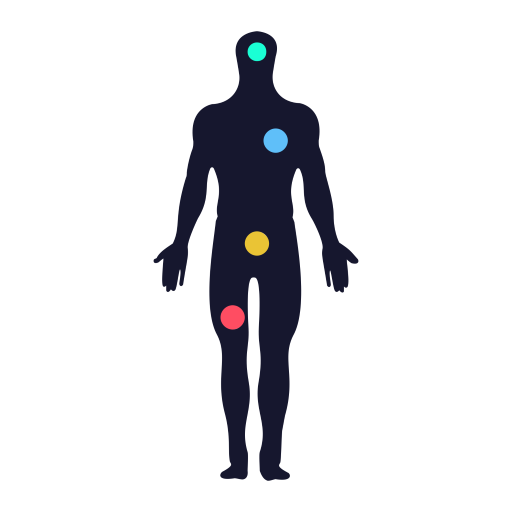
Adlee: BMI score, Weight Diary, Set Weight Goals
Play on PC with BlueStacks – the Android Gaming Platform, trusted by 500M+ gamers.
Page Modified on: February 15, 2020
Play Adlee: BMI score, Weight Diary, Set Weight Goals on PC
Adlee - BMI Weight Tracker mobile app is free and easy to use, allowing you to:
* Record your weight changes
* View your current BMI score
* View the number of your daily calories to maintain, to lose or gain weight
* View your Lean Body Mass percent
* View your Body fat percent
* View chart of your weight changes
* View full history and progress by weeks
* View all body weight indicators on the dashboard screen
**SAY HI TO US**
We'd love to connect with you to hear about your Adlee experience. Please don't hesitate to reach out to us on social if you have any feedback or questions:
• Twitter - @adleeapp
... or send us an email at support@adlee.app :)
Play Adlee: BMI score, Weight Diary, Set Weight Goals on PC. It’s easy to get started.
-
Download and install BlueStacks on your PC
-
Complete Google sign-in to access the Play Store, or do it later
-
Look for Adlee: BMI score, Weight Diary, Set Weight Goals in the search bar at the top right corner
-
Click to install Adlee: BMI score, Weight Diary, Set Weight Goals from the search results
-
Complete Google sign-in (if you skipped step 2) to install Adlee: BMI score, Weight Diary, Set Weight Goals
-
Click the Adlee: BMI score, Weight Diary, Set Weight Goals icon on the home screen to start playing



