
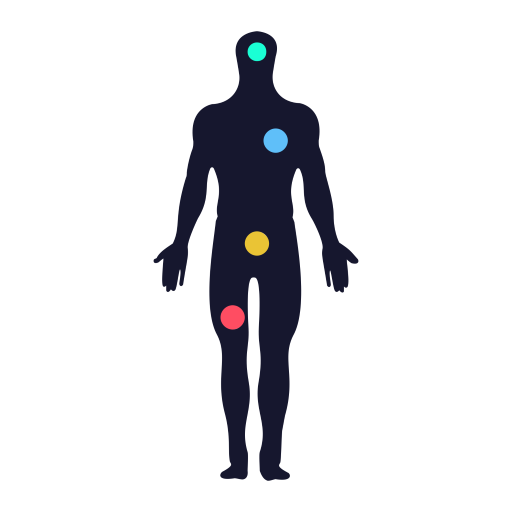
Adlee: BMI score, Weight Diary, Set Weight Goals
BlueStacksを使ってPCでプレイ - 5憶以上のユーザーが愛用している高機能Androidゲーミングプラットフォーム
Play Adlee: BMI score, Weight Diary, Set Weight Goals on PC
Adlee - BMI Weight Tracker mobile app is free and easy to use, allowing you to:
* Record your weight changes
* View your current BMI score
* View the number of your daily calories to maintain, to lose or gain weight
* View your Lean Body Mass percent
* View your Body fat percent
* View chart of your weight changes
* View full history and progress by weeks
* View all body weight indicators on the dashboard screen
**SAY HI TO US**
We'd love to connect with you to hear about your Adlee experience. Please don't hesitate to reach out to us on social if you have any feedback or questions:
• Twitter - @adleeapp
... or send us an email at support@adlee.app :)
Adlee: BMI score, Weight Diary, Set Weight GoalsをPCでプレイ
-
BlueStacksをダウンロードしてPCにインストールします。
-
GoogleにサインインしてGoogle Play ストアにアクセスします。(こちらの操作は後で行っても問題ありません)
-
右上の検索バーにAdlee: BMI score, Weight Diary, Set Weight Goalsを入力して検索します。
-
クリックして検索結果からAdlee: BMI score, Weight Diary, Set Weight Goalsをインストールします。
-
Googleサインインを完了してAdlee: BMI score, Weight Diary, Set Weight Goalsをインストールします。※手順2を飛ばしていた場合
-
ホーム画面にてAdlee: BMI score, Weight Diary, Set Weight Goalsのアイコンをクリックしてアプリを起動します。



