
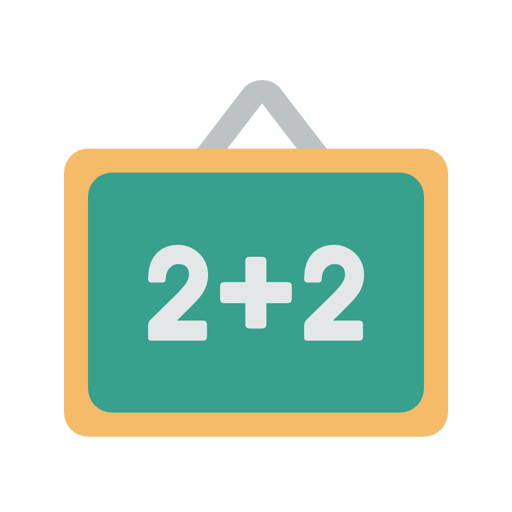
MathTrainer — Easy Mental Math
العب على الكمبيوتر الشخصي مع BlueStacks - نظام أندرويد للألعاب ، موثوق به من قبل أكثر من 500 مليون لاعب.
تم تعديل الصفحة في: 13 أغسطس 2019
Play MathTrainer — Easy Mental Math on PC
🎓 Practice in 4 modes:
• Addition and subtraction
• Combination of addition, subtraction and multiplication
• Division
• Multiplication
🎓 Challenges with a timer: your mental calculations will be not only correct but also speedy.
🎓 There are no answer choices — you will have to figure out the correct answer relying only on yourself. Sounds scary? Don’t worry: you will be amazed how easy it actually is.
⚙ A bunch of settings allows you to pick up an optimal level for you (which you can definitely increase by training daily).
🏆 Earn xp points for every solved task. Do not forget about achievements: collect all of them to become the real master of mental math.
📈 Vivid statistics will help you to track the growth of your math skills: see your progress by days.
✔ Detailed history is a perfect tool for finding and eliminating all the mistakes.
🌜 Do maths whenever you want: try the night mode.
📟 After a week of practice in MathTrainer you won’t need a calculator anymore. Start developing your mental math skills right now!
Icon by Pixel Buddha from www.flaticon.com is licensed by Creative Commons 3.0 BY
العب MathTrainer — Easy Mental Math على جهاز الكمبيوتر. من السهل البدء.
-
قم بتنزيل BlueStacks وتثبيته على جهاز الكمبيوتر الخاص بك
-
أكمل تسجيل الدخول إلى Google للوصول إلى متجر Play ، أو قم بذلك لاحقًا
-
ابحث عن MathTrainer — Easy Mental Math في شريط البحث أعلى الزاوية اليمنى
-
انقر لتثبيت MathTrainer — Easy Mental Math من نتائج البحث
-
أكمل تسجيل الدخول إلى Google (إذا تخطيت الخطوة 2) لتثبيت MathTrainer — Easy Mental Math
-
انقر على أيقونة MathTrainer — Easy Mental Math على الشاشة الرئيسية لبدء اللعب



