
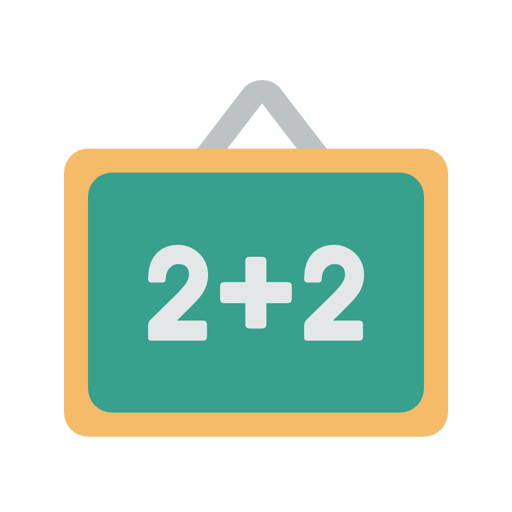
MathTrainer — Easy Mental Math
Educational | Nik Satyr
在電腦上使用BlueStacks –受到5億以上的遊戲玩家所信任的Android遊戲平台。
Play MathTrainer — Easy Mental Math on PC
Would you like to develop your math abilities to the whole new level? Want to do mental math super-fast? Well, MathTrainer is the right choice then.
🎓 Practice in 4 modes:
• Addition and subtraction
• Combination of addition, subtraction and multiplication
• Division
• Multiplication
🎓 Challenges with a timer: your mental calculations will be not only correct but also speedy.
🎓 There are no answer choices — you will have to figure out the correct answer relying only on yourself. Sounds scary? Don’t worry: you will be amazed how easy it actually is.
⚙ A bunch of settings allows you to pick up an optimal level for you (which you can definitely increase by training daily).
🏆 Earn xp points for every solved task. Do not forget about achievements: collect all of them to become the real master of mental math.
📈 Vivid statistics will help you to track the growth of your math skills: see your progress by days.
✔ Detailed history is a perfect tool for finding and eliminating all the mistakes.
🌜 Do maths whenever you want: try the night mode.
📟 After a week of practice in MathTrainer you won’t need a calculator anymore. Start developing your mental math skills right now!
Icon by Pixel Buddha from www.flaticon.com is licensed by Creative Commons 3.0 BY
🎓 Practice in 4 modes:
• Addition and subtraction
• Combination of addition, subtraction and multiplication
• Division
• Multiplication
🎓 Challenges with a timer: your mental calculations will be not only correct but also speedy.
🎓 There are no answer choices — you will have to figure out the correct answer relying only on yourself. Sounds scary? Don’t worry: you will be amazed how easy it actually is.
⚙ A bunch of settings allows you to pick up an optimal level for you (which you can definitely increase by training daily).
🏆 Earn xp points for every solved task. Do not forget about achievements: collect all of them to become the real master of mental math.
📈 Vivid statistics will help you to track the growth of your math skills: see your progress by days.
✔ Detailed history is a perfect tool for finding and eliminating all the mistakes.
🌜 Do maths whenever you want: try the night mode.
📟 After a week of practice in MathTrainer you won’t need a calculator anymore. Start developing your mental math skills right now!
Icon by Pixel Buddha from www.flaticon.com is licensed by Creative Commons 3.0 BY
在電腦上遊玩MathTrainer — Easy Mental Math . 輕易上手.
-
在您的電腦上下載並安裝BlueStacks
-
完成Google登入後即可訪問Play商店,或等你需要訪問Play商店十再登入
-
在右上角的搜索欄中尋找 MathTrainer — Easy Mental Math
-
點擊以從搜索結果中安裝 MathTrainer — Easy Mental Math
-
完成Google登入(如果您跳過了步驟2),以安裝 MathTrainer — Easy Mental Math
-
在首頁畫面中點擊 MathTrainer — Easy Mental Math 圖標來啟動遊戲



