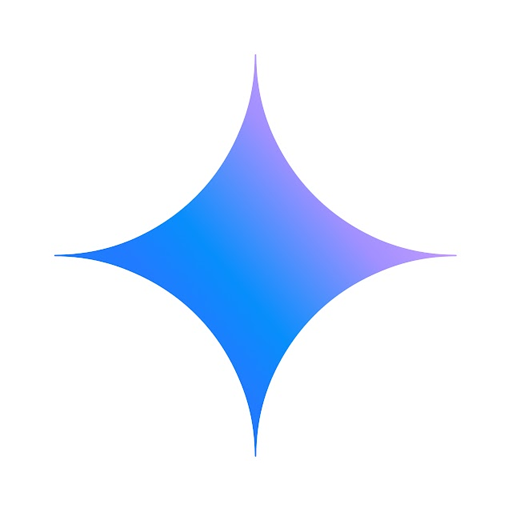Snapseed
在電腦上使用BlueStacks –受到5億以上的遊戲玩家所信任的Android遊戲平台。
Run Snapseed on PC
Snapseed is a Photography app developed by Google LLC. BlueStacks app player is the best platform to play this Android game on your PC or Mac for an immersive gaming experience.
Snapseed is an awesome photo editor that Google created. With Snapseed, you can make your photos look even better! There are 29 tools and filters that you can use to improve your photos, such as healing, brush, structure, HDR, and perspective.
Snapseed works with both JPG and RAW files, and you can save your personal looks and use them again later. You can even use the selective filter brush to touch up specific parts of your photos.
Some of the cool features of Snapseed include the ability to fix skewed lines and perfect the geometry of horizons or buildings with perspective tools. You can also adjust the white balance to make the colors look more natural, add stylized or plain text, and even remove unwanted objects from your pictures.
Curves give you precise control over the brightness levels in your photos, and with Expand, you can increase the size of your canvas and fill up the new space with content from your image.
Download Snapseed on PC with BlueStacks and make your photos look their best.
在電腦上遊玩Snapseed . 輕易上手.
-
在您的電腦上下載並安裝BlueStacks
-
完成Google登入後即可訪問Play商店,或等你需要訪問Play商店十再登入
-
在右上角的搜索欄中尋找 Snapseed
-
點擊以從搜索結果中安裝 Snapseed
-
完成Google登入(如果您跳過了步驟2),以安裝 Snapseed
-
在首頁畫面中點擊 Snapseed 圖標來啟動遊戲