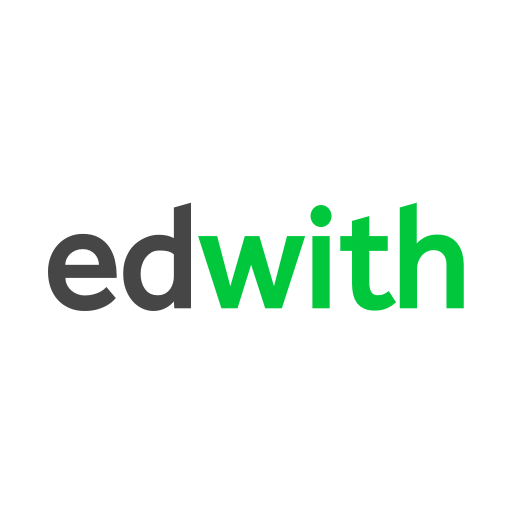K-MOOC: 한국형 온라인 공개강좌
Educational | 국가평생교육진흥원(NILE)
5억명 이상의 게이머가 신뢰하는 안드로이드 게임 플랫폼 BlueStacks으로 PC에서 플레이하세요.
Play K-MOOC: Korea MOOC on PC
K-MOOC is Korean Massive Open Online Course in order to establish basement of lifelong learning for higher education and to realize practical balance of opportunities for education.
As of 2018, K-MOOC provides more than 300 courses from prestigious 70 universities such as Seoul National University and KAIST, and is open to all.
K-MOOC is the new education paradigm, in which learners participate and experience a two-way learning with teacher and fellow learners!
Experience it now!
Following functions are available in K-MOOC mobile apps :
You can
- sign up and login
- enroll courses and view your own course list
- learn in class: watch videos(view closed captions), solve problems, etc.
- watch videos offline after downloading a course video
(arrange mobile apps to download videos only with Wi-Fi connection)
- communicating through bulletin board
- access learning materials and course announcements
For more information, please visit the websites below
- K-MOOC Mobile-app user manual : https://goo.gl/1xQXbq
- K-MOOC Mobile-app FAQ : https://goo.gl/eugRMh
- K-MOOC Website : http://www.kmooc.kr
- K-MOOC Facebook : http://www.facebook.com/kmooc
- K-MOOC blog : http://blog.naver.com/kmooc_en
K-MOOC is run by The Ministry of Education(MOE) and National Institute for Lifelong Education(NILE)
○ Required access authority
-[Save] Using the service, files such as images and movies could be saved on the device.
- [Learning history] Learning history can be saved for evaluation and analysis of learning activities.
○Contact
- E-mail : info_kmooc@nile.or.kr
- Tel. : 02-3780-9909
As of 2018, K-MOOC provides more than 300 courses from prestigious 70 universities such as Seoul National University and KAIST, and is open to all.
K-MOOC is the new education paradigm, in which learners participate and experience a two-way learning with teacher and fellow learners!
Experience it now!
Following functions are available in K-MOOC mobile apps :
You can
- sign up and login
- enroll courses and view your own course list
- learn in class: watch videos(view closed captions), solve problems, etc.
- watch videos offline after downloading a course video
(arrange mobile apps to download videos only with Wi-Fi connection)
- communicating through bulletin board
- access learning materials and course announcements
For more information, please visit the websites below
- K-MOOC Mobile-app user manual : https://goo.gl/1xQXbq
- K-MOOC Mobile-app FAQ : https://goo.gl/eugRMh
- K-MOOC Website : http://www.kmooc.kr
- K-MOOC Facebook : http://www.facebook.com/kmooc
- K-MOOC blog : http://blog.naver.com/kmooc_en
K-MOOC is run by The Ministry of Education(MOE) and National Institute for Lifelong Education(NILE)
○ Required access authority
-[Save] Using the service, files such as images and movies could be saved on the device.
- [Learning history] Learning history can be saved for evaluation and analysis of learning activities.
○Contact
- E-mail : info_kmooc@nile.or.kr
- Tel. : 02-3780-9909
PC에서 K-MOOC: 한국형 온라인 공개강좌 플레이해보세요.
-
BlueStacks 다운로드하고 설치
-
Google Play 스토어에 로그인 하기(나중에 진행가능)
-
오른쪽 상단 코너에 K-MOOC: 한국형 온라인 공개강좌 검색
-
검색 결과 중 K-MOOC: 한국형 온라인 공개강좌 선택하여 설치
-
구글 로그인 진행(만약 2단계를 지나갔을 경우) 후 K-MOOC: 한국형 온라인 공개강좌 설치
-
메인 홈화면에서 K-MOOC: 한국형 온라인 공개강좌 선택하여 실행